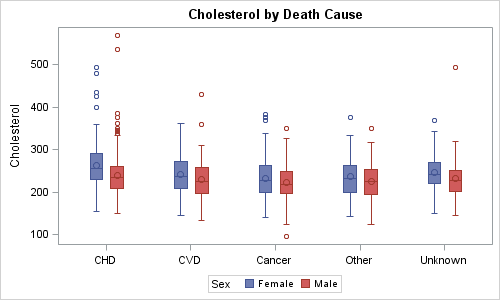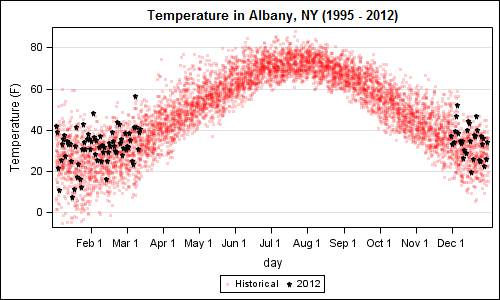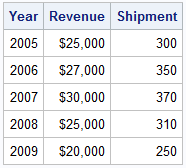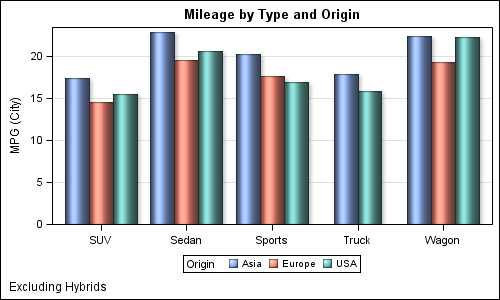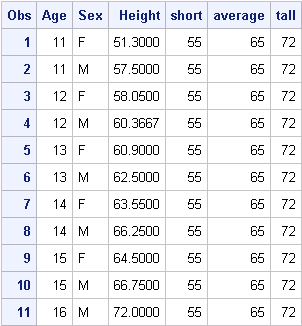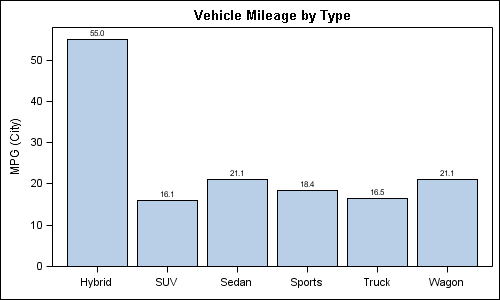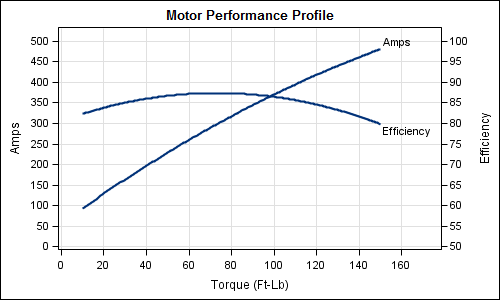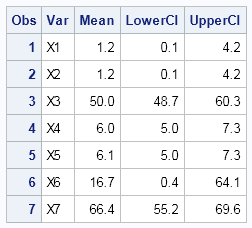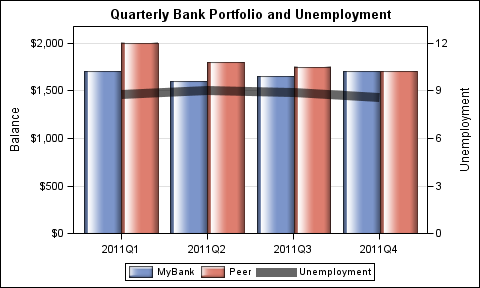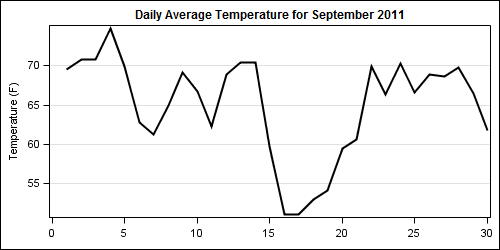
Getting the axis values just right generally requires some work, and the values you want can change from case to case. One such example was discussed by Dan Heath in his post on custom axis values. Here Dan shows the usage of non uniform axis values using the VALUES option on