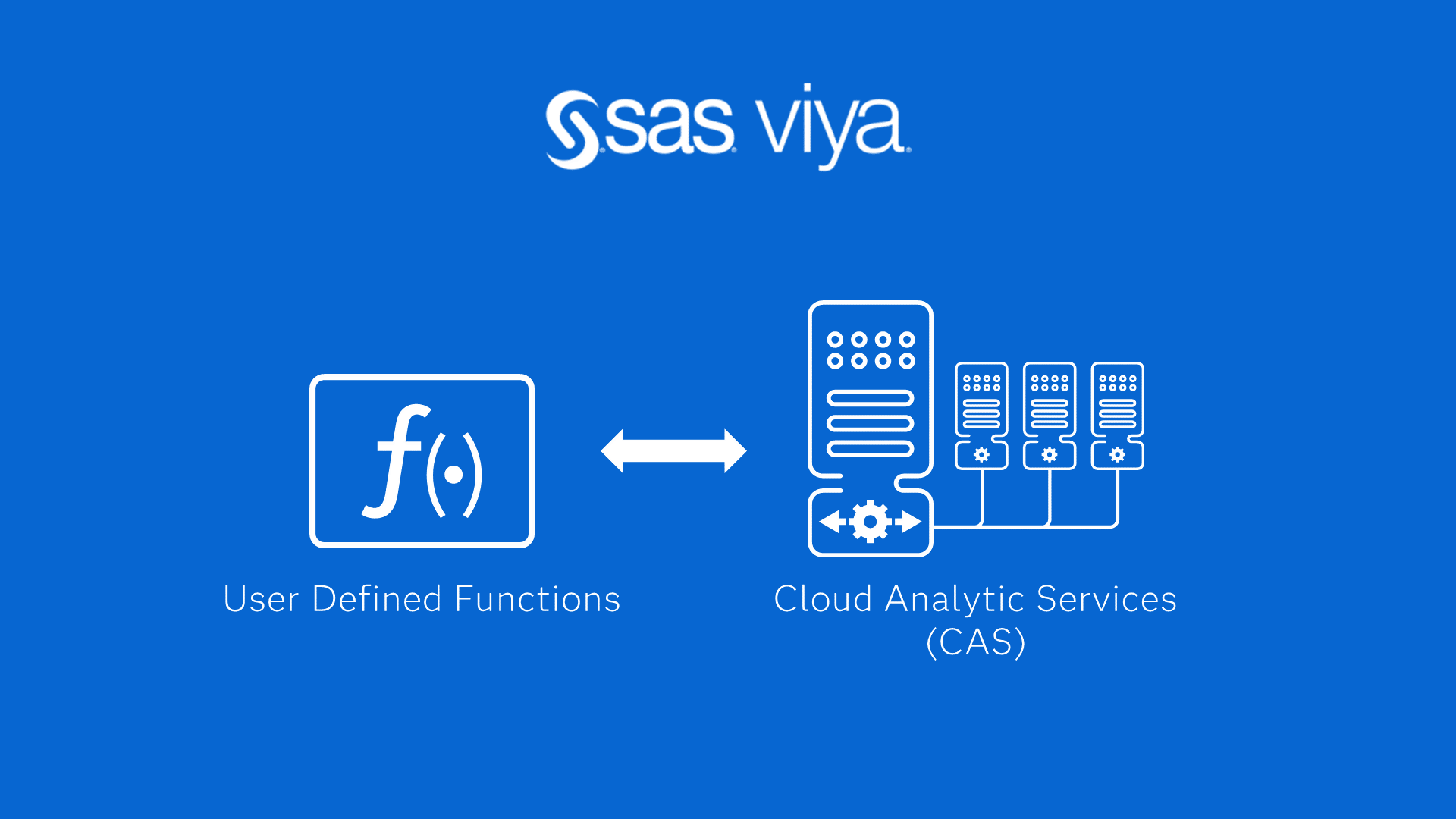Welcome to the continuation of my series Getting Started with Python Integration to SAS Viya. Given the exciting developments around SAS & Snowflake, I'm eager to demonstrate how to effortlessly connect Snowflake to the massively parallel processing CAS server in SAS Viya with the Python SWAT package. If you're interested