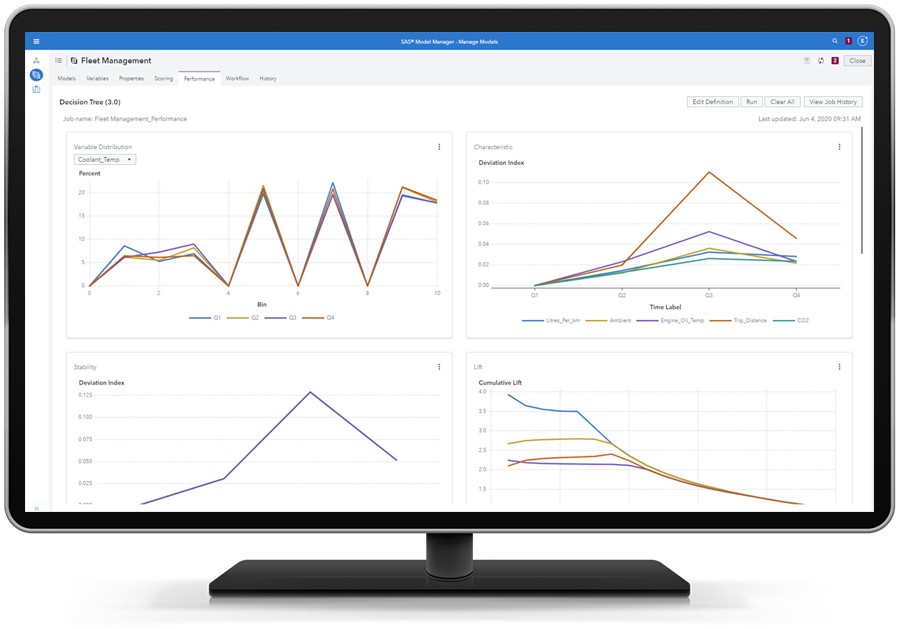SAS Decision Builder is a decision intelligence solution, which means that it uses machine learning and automation to augment human decision-making for better and faster insights that drive tactical and strategic business decisions. It’s a cousin to business intelligence and the next step after data engineering and model training, completing the analytics lifecycle to help achieve business goals.