Engage is a strategic automation framework that enables SAS to deliver cloud services with speed, precision and scalability. Whether supporting custom enterprise deployments or standardized offerings, Engage helps us deliver value faster and more reliably to our hosted customers.
Tag: deployment
Engage for Managed Cloud Services: Strategic automation for the future

Going from SAS 9 to SAS Viya and I can hardly contain myself
I am a long-time SAS 9 Administrator, I feel very confident in my understanding of SAS 9 administration. I will admit I don’t know everything, but I have been administering SAS since the days of SAS 9.1.3. I often tell my students I am a general practitioner when it comes
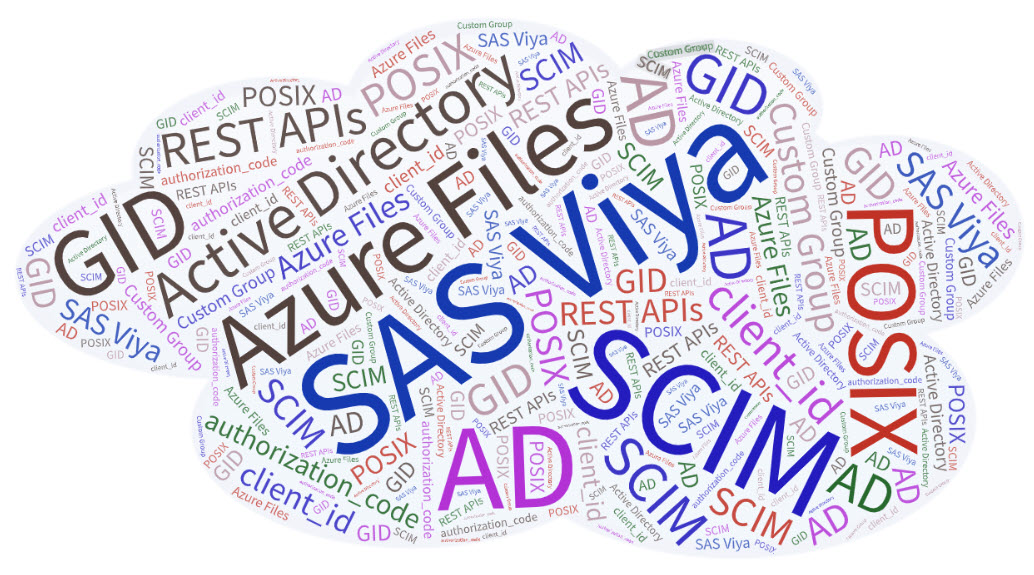
SAS Viya on Kubernetes with Azure Active Directory: Group-based access to Azure File Shares
In my previous post, Group-based access to Azure Files in the new SAS Viya, I walked through an example of making one or more Azure File Shares available to SAS Viya end user sessions with a group-based access pattern. This post extends the scenario and covers the case where we


