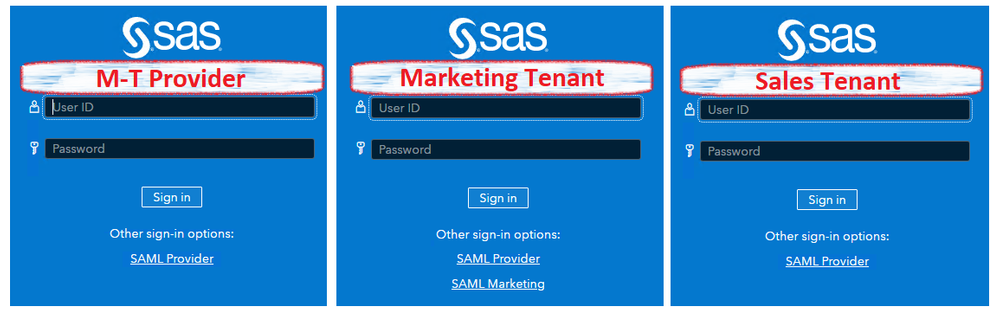Administración experta
¿Te has planteado alguna vez como mejorar el rendimiento de tu plataforma SAS? ¿Qué es? La Administración Experta consiste en monitorizar los entornos SAS y realizar un mantenimiento reactivo y proactivo, así como atender a peticiones puntuales por parte de los equipos técnicos de los clientes. ¿Para qué? Con la