
This post goes through the steps to build complex models in SAS Model Studio and publish and run them to Hadoop in SAS Viya.

This post goes through the steps to build complex models in SAS Model Studio and publish and run them to Hadoop in SAS Viya.
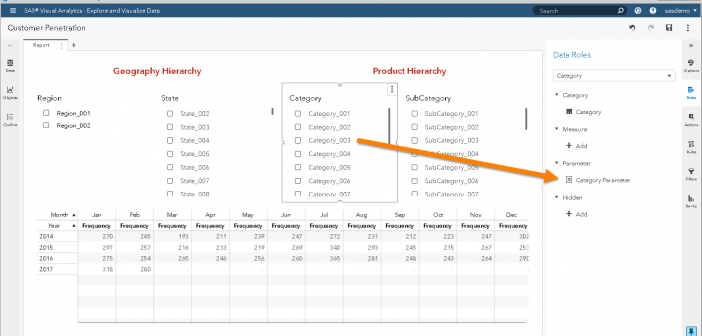
Learn how to create measures with different levels of aggregation through selective filtering in SAS Visual Analytics. This post illustrates selective filtering through a "Customer Penetration" example.

How can SAS Grid Manager and SAS Viya work together to process massive volumes of data? Get answers to common questions about how the two interact in this blog post.

How to count words in SAS with the COUNT functions, and concatenate strings by using the CAT functions. Use these tips to modernize your SAS code!
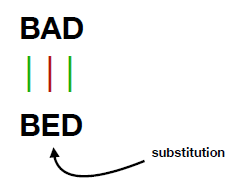
Dynamic programming is a powerful technique to implement algorithms, and is often used to solve complex computational problems. This article shows how to use PROC FCMP to implement the "edit distance" algorithm.

Did you know that the call for content is now open for SAS Global Forum 2019? Get the details and see why next year's Conference Chair MaryAnne DePesquo is excited about the big event in Dallas, Texas, April 28-May 1, 2019.
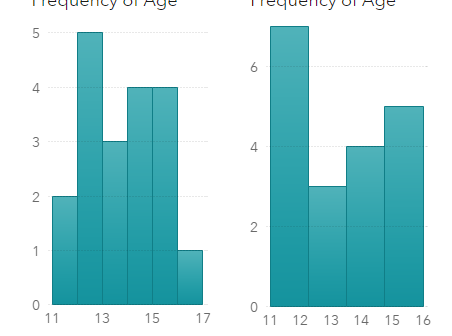
Visualization of data density estimation, which is often used in statistical analysis and machine learning, will show the data’s characteristics like distribution, skewness and modality, etc. Commonly-used data density visualizations include boxplot, histogram, kernel density estimates, and some other plots. This blog post visualizes the kernel density estimates superimposing on histogram using SAS Visual Analytics.

In SAS Viya 3.4, promotion support has been added for many additional SAS 9.4 resources, making it easier to make the leap to Viya. In this blog, SAS' Gerry Nelson reviews this new functionality.

Data in the cloud makes it easily accessible, and can help businesses run more smoothly. SAS Viya runs its calculations on Cloud Analytics Service (CAS). David Shannon of Amadeus Software spoke at SAS Global Forum 2018 on his paper, Come On, Baby, Light my SAS Viya: Programming for CAS.

Recently I’ve been listening to the BBC Radio Series 50 Things That Made the Modern Economy, which was first broadcast in 2016. One of the episodes considers the impact of a simple box (the shipping container) and concludes its invention was a major contributor to the post-war boom in global