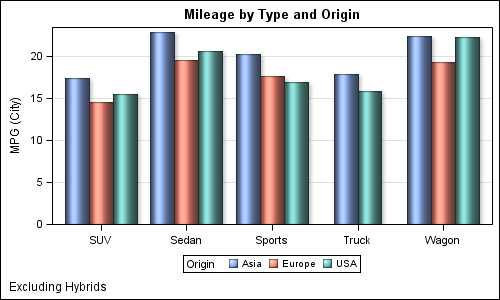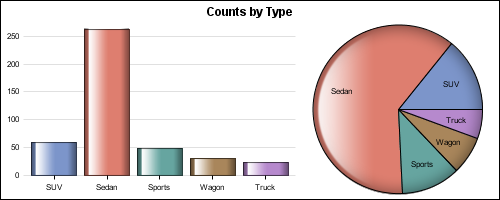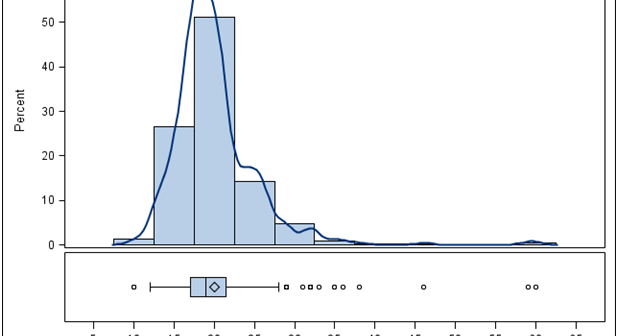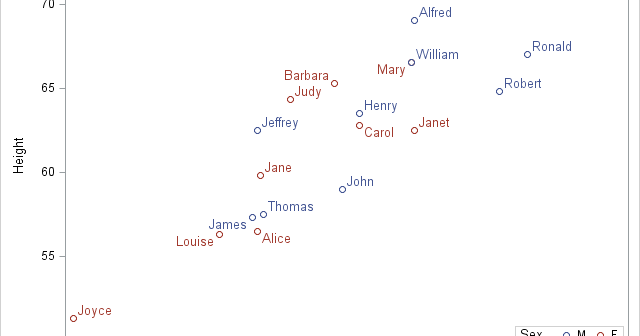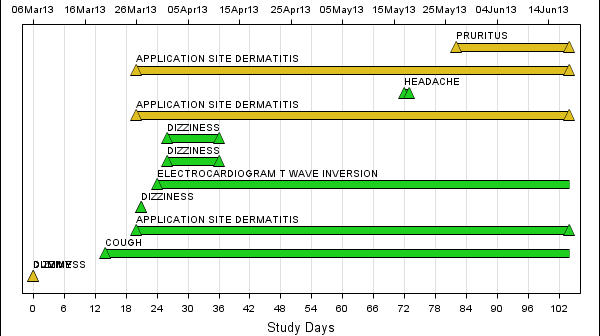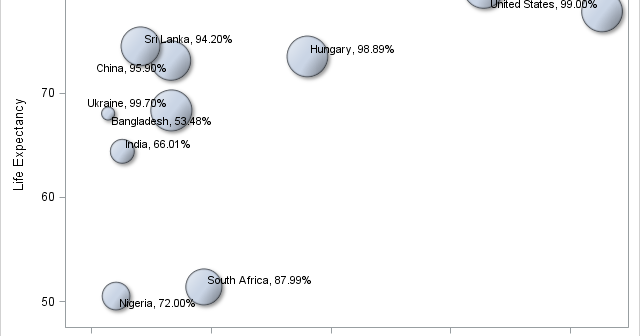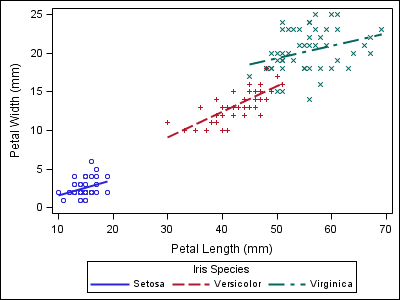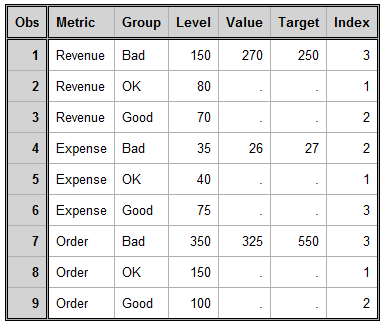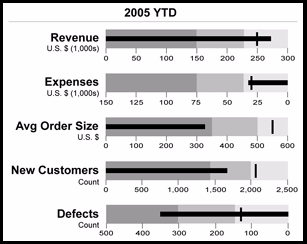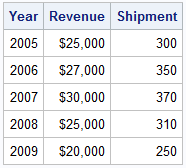
A user recently posted a question in the SAS communities forum about how to best display two measures by one classifier using a Bar-Line graph, where the scale of the two measures is vastly different. This got me thinking about various different ways to represent such data. Here are some of my thoughts,