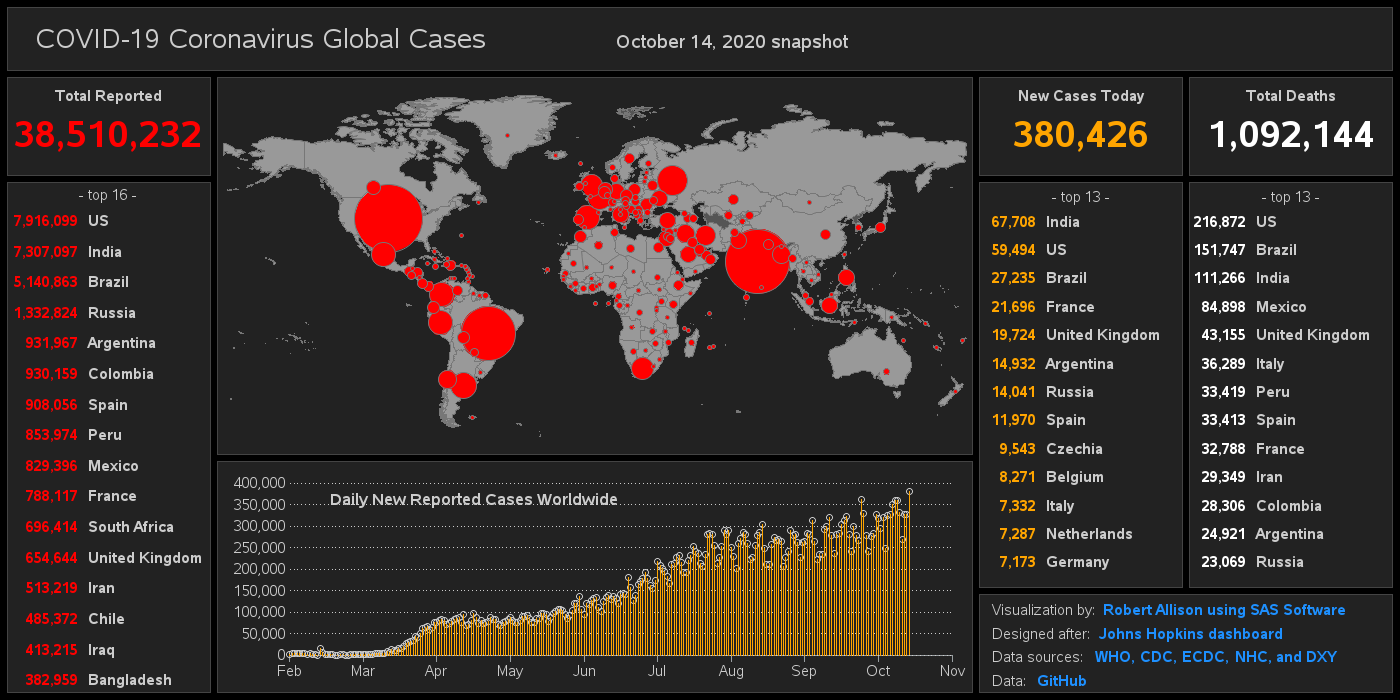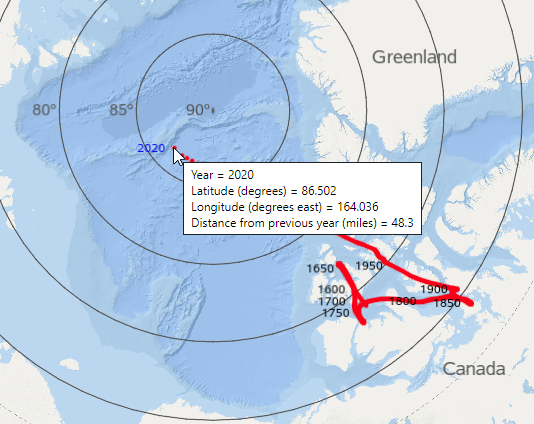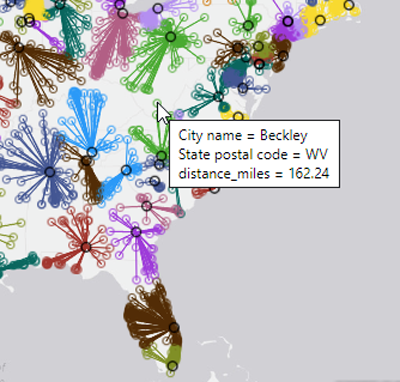
There are many ways to add more "visual impact" to your maps. Some techniques grab the users' attention, but often don't add anything useful to the message the map is trying to convey (such as 3D tricks, or flashy/gratuitous images and infographics). I encourage you to design maps that have