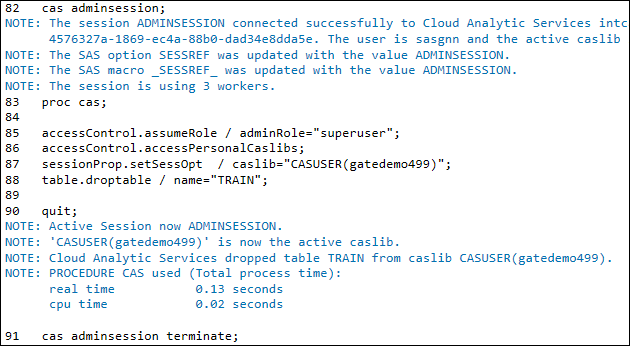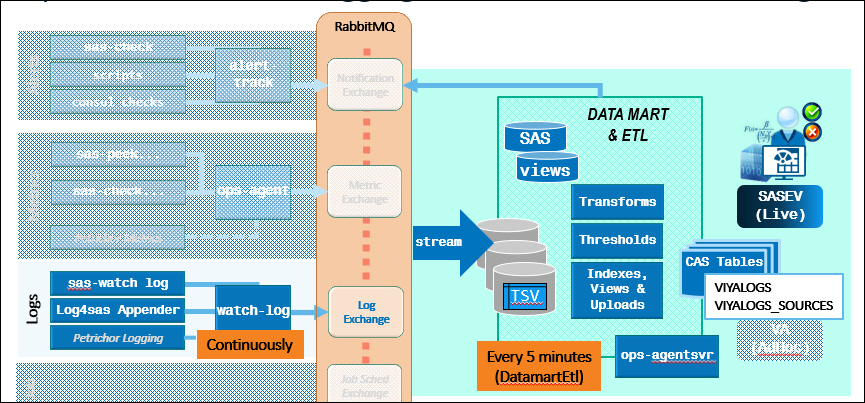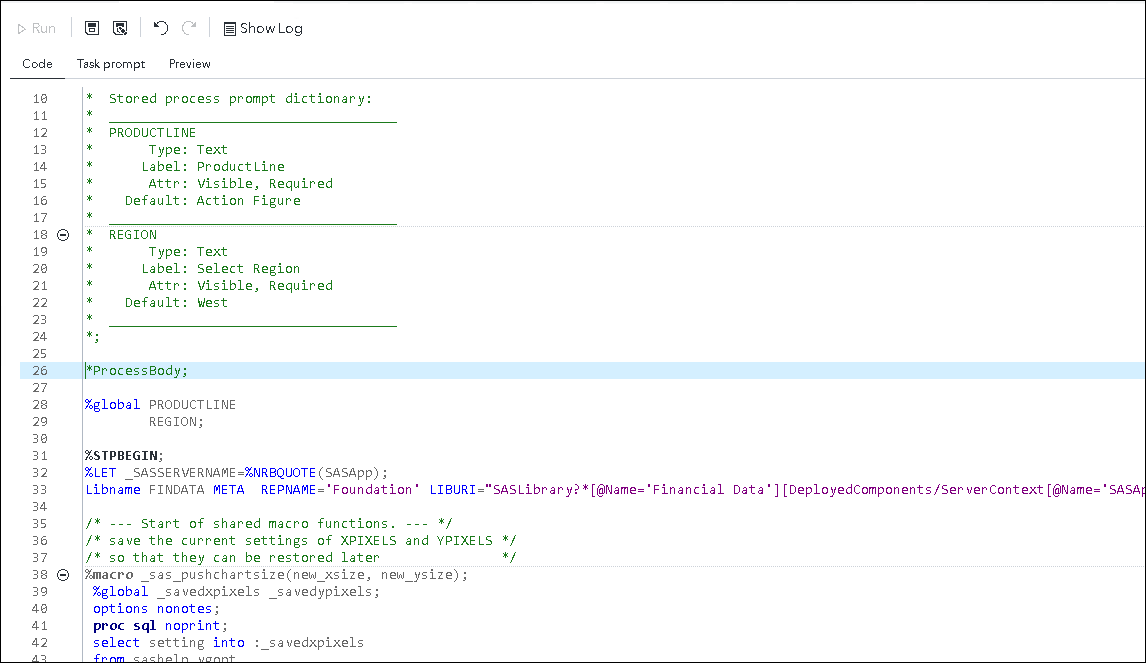
Stored processes were a very popular feature in SAS 9.4. They were used in reporting, analytics and web application development. In Viya, the equivalent feature is jobs. Using jobs the same way as stored processes was enhanced in Viya 3.5. In addition, there is preliminary support for promoting 9.4 stored processes to Viya. In this post, I will examine what is sure to be a popular feature for SAS 9.4 users starting out with Viya.