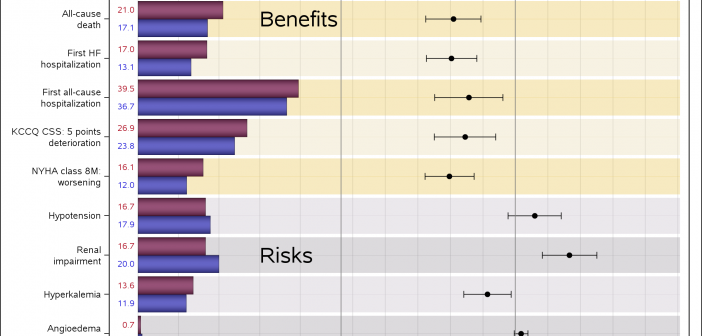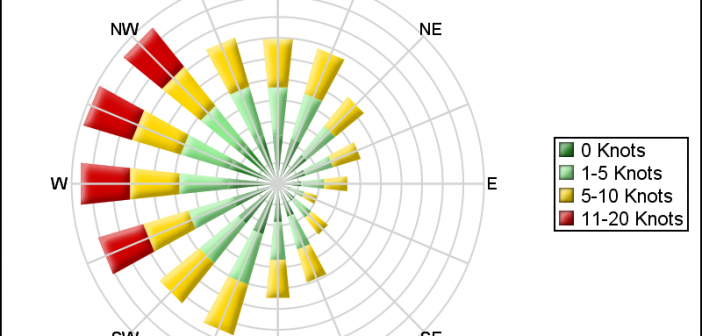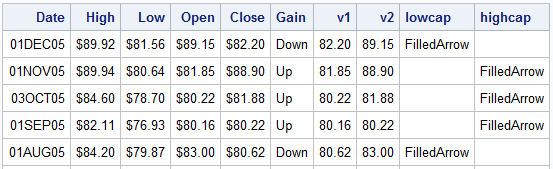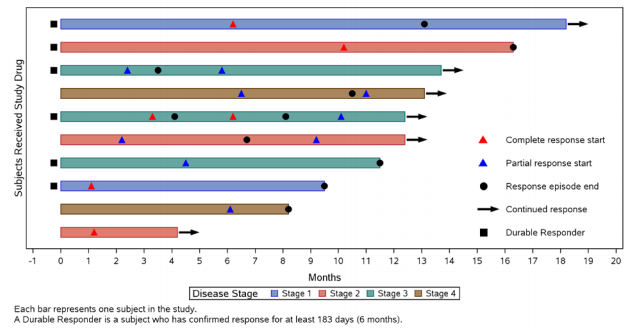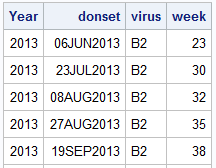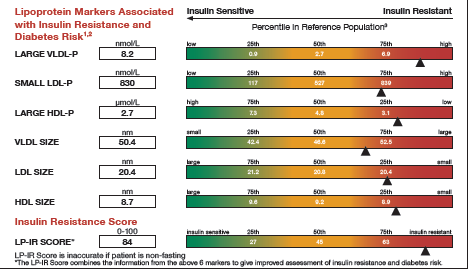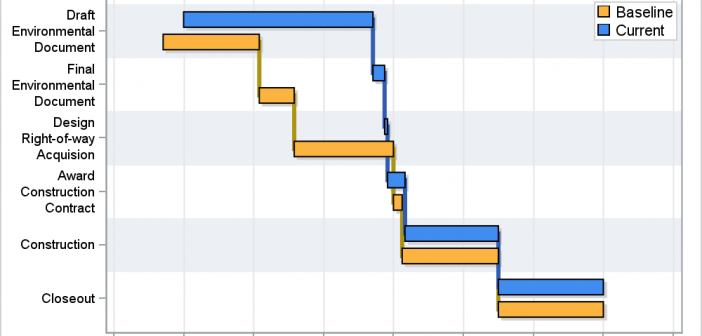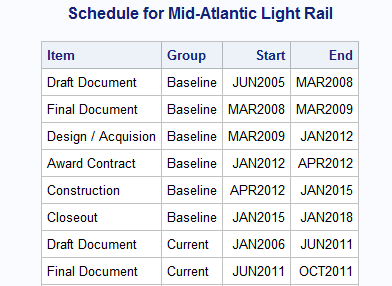This is the 7th installment of the Getting Started series. The audience is the user who is new to the SG Procedures. Experienced users may also find some useful nuggets of information here. Starting with SAS 9.3 which was released 6 years ago, the SGPLOT procedure supports many new plot types including