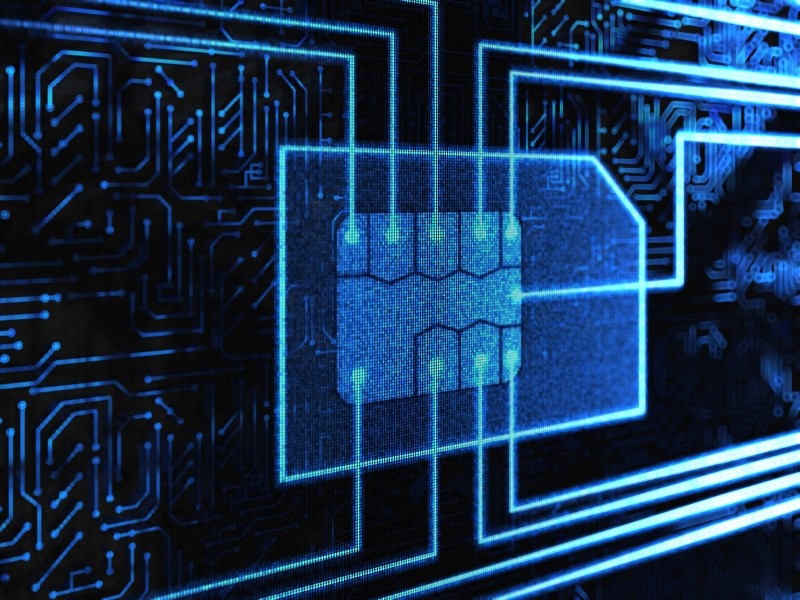
Lengths and formats in SAS: the long and short of it
What's the difference between LENGTH and FORMAT in a SAS data set? This article shares the answer, with examples.
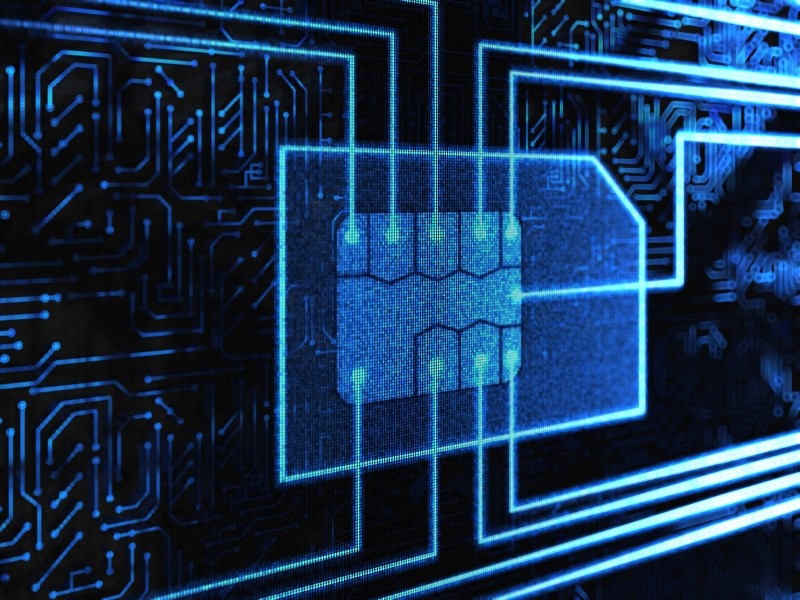
What's the difference between LENGTH and FORMAT in a SAS data set? This article shares the answer, with examples.

Use SAS DATA step to split a large binary file into smaller pieces, which can help with file upload operations,
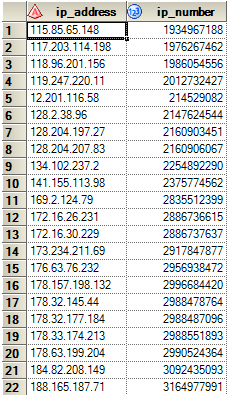
As citizens of the Internet, we are all familiar with IP addresses -- probably more so than our Internet founding fathers had ever intended. These addresses are typically represented in a 4-piece segmented list of numbers separated by dots. Here is an example: "149.173.5.120". Each segment is called an octet