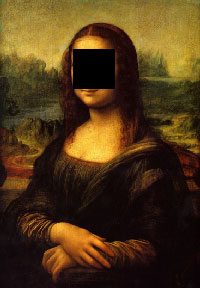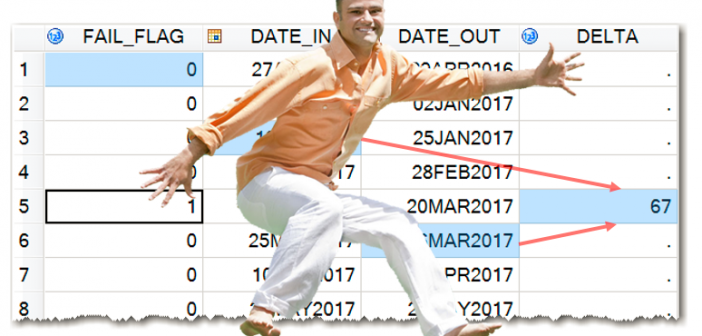Recently, I worked on a cybersecurity project that entailed processing a staggering number of raw text files about web traffic. Millions of rows had to be read and parsed to extract variable values. The problem was complicated by the varying records composition. Each external raw file was a collection of