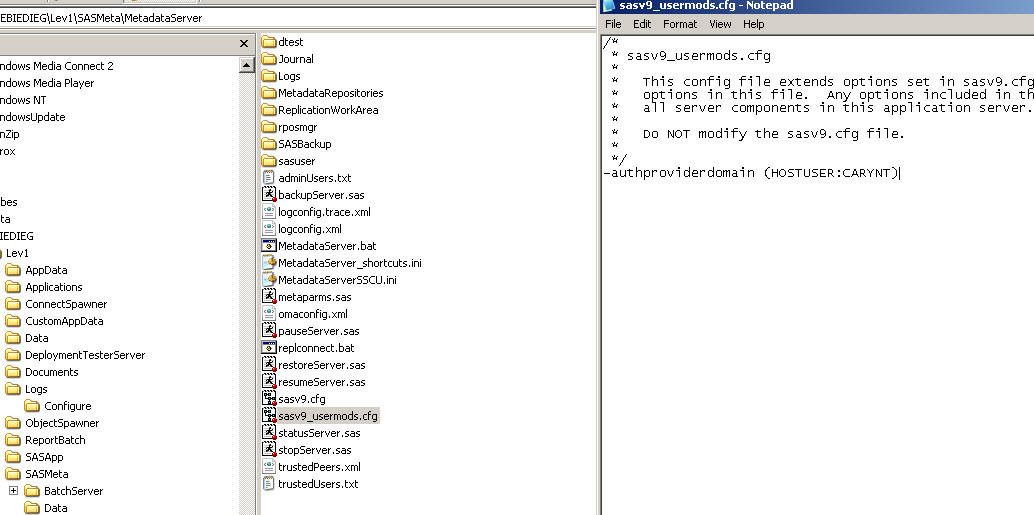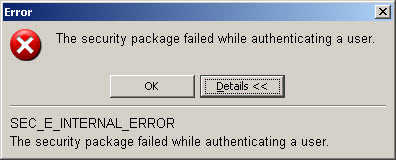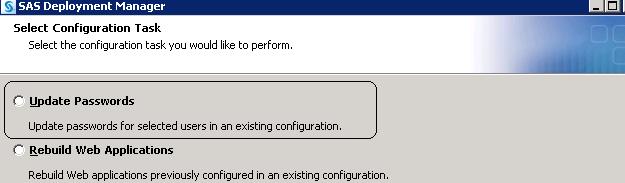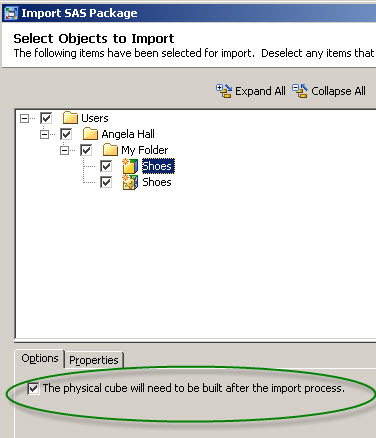
As mentioned in my previous post, there is the need to move OLAP cubes around. Switching to one schema to another via SAS OLAP Cube Studio is straightforward enough, but what if you need to move it from one Business Intelligence Environment to another (a Development BI Server to a