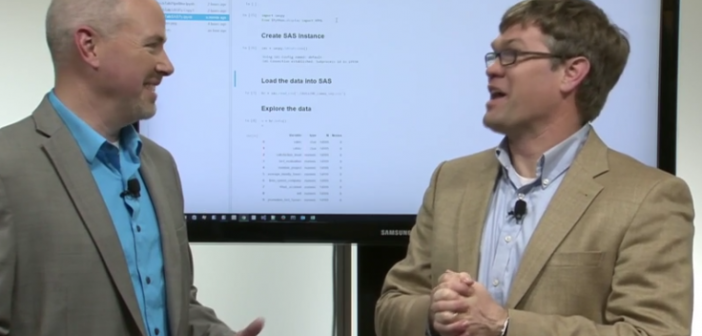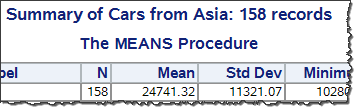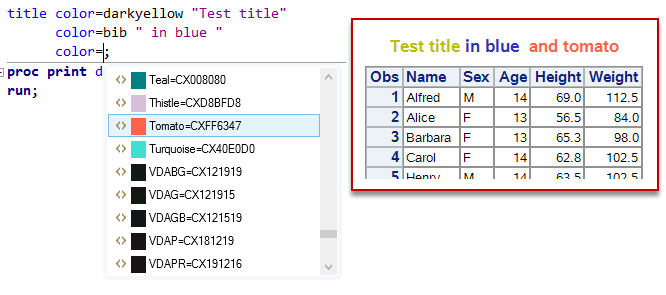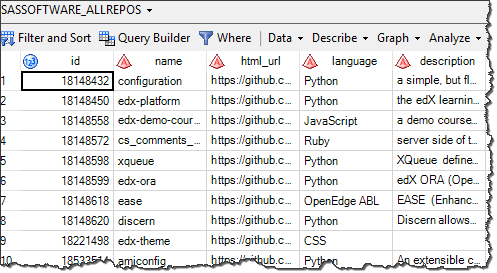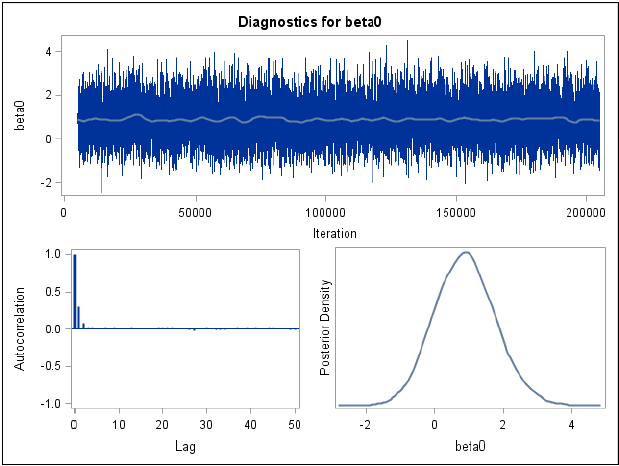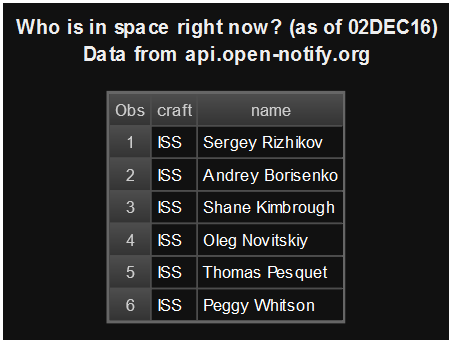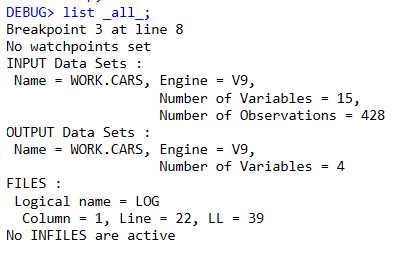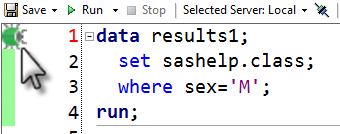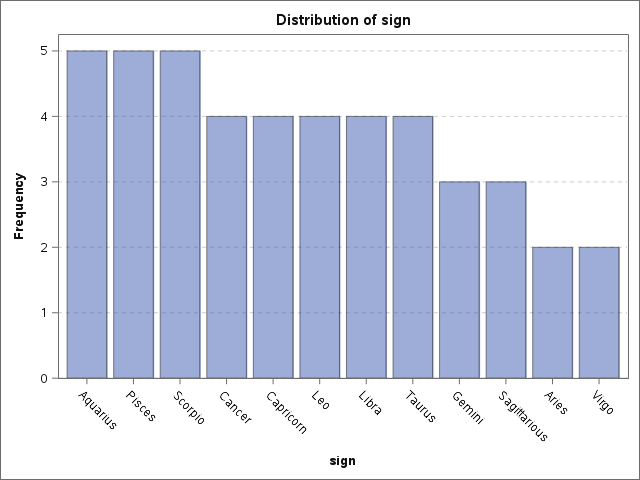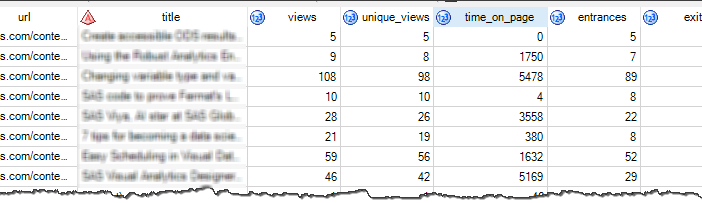
Every day before I even wake up, I have little "SAS robots" that do work for me. These are SAS batch jobs that gather data from external services and build data marts, generate reports, and send e-mail. One of those SAS jobs gathers Google Analytics data about our SAS blogs