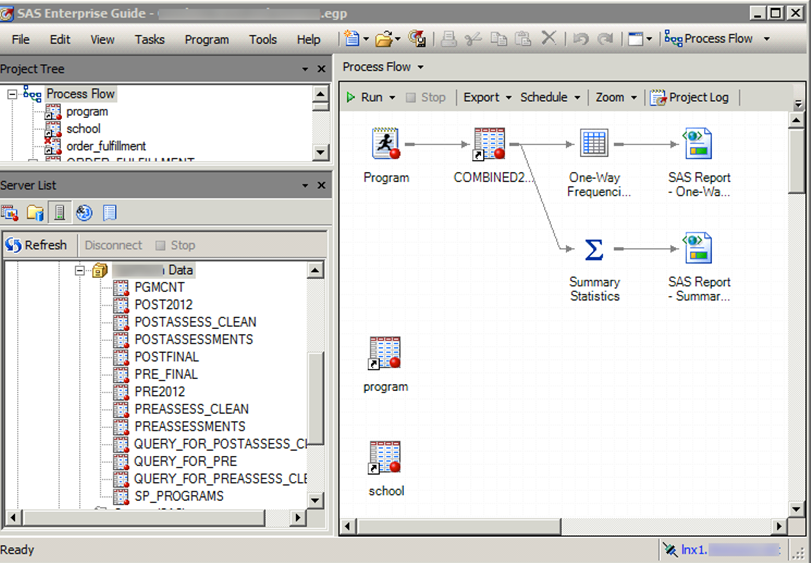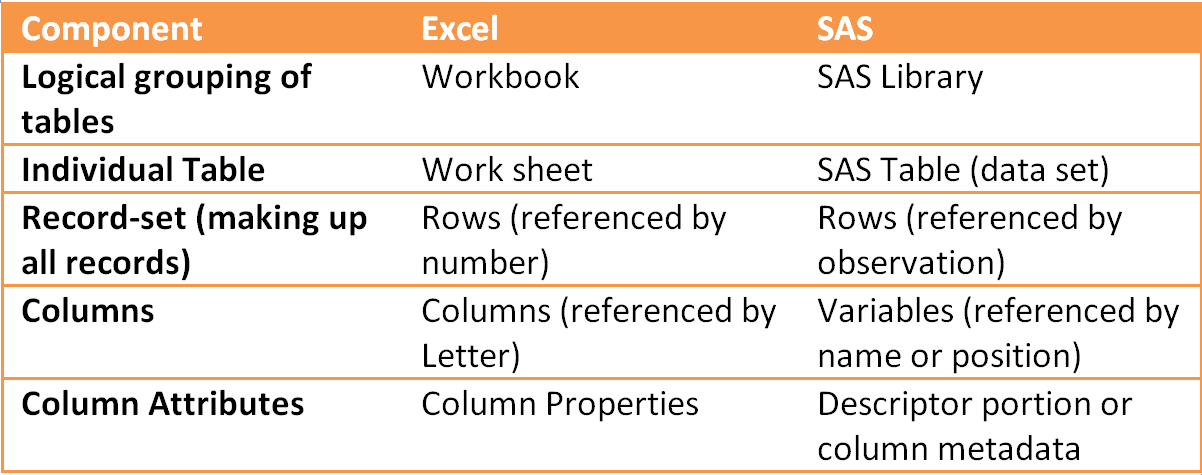This blog demonstrates how to create a report that provides only the column headings for data that is missing. The blog also explains how to create, select, and exclude output objects as well as how to generate reports with the SAS® Output Delivery System (ODS). These concepts are relevant to the task of generating a report with the column headings for a data set that contains no (0) observations.