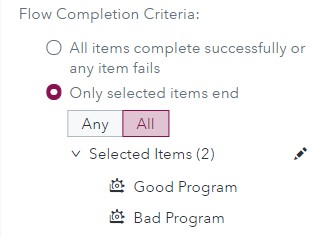
Set it and forget it. That’s how SAS Viya Jobs and Flows should work, right? Well, just like most other things in life, it’s not that simple. What if you have multiple Jobs set to run in a Flow and one fails? Do you exit the process or continue with
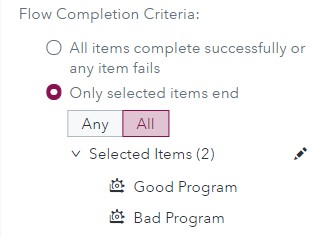
Set it and forget it. That’s how SAS Viya Jobs and Flows should work, right? Well, just like most other things in life, it’s not that simple. What if you have multiple Jobs set to run in a Flow and one fails? Do you exit the process or continue with

Editor’s note: This is the third article in a series by Conor Hogan, a Solutions Architect at SAS, on SAS and database and storage options on cloud technologies. This article covers the SAS offerings available to connect to and interact with the various storage options available in Microsoft Azure. Access

Editor’s note: This is the third article in a series by Conor Hogan, a Solutions Architect at SAS, on SAS and database and storage options on cloud technologies. This article covers the SAS offerings available to connect to and interact with the various database options available in Microsoft Azure. Access