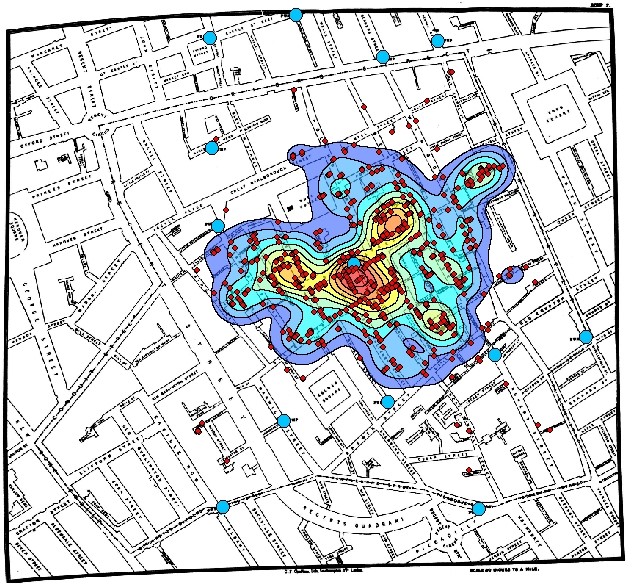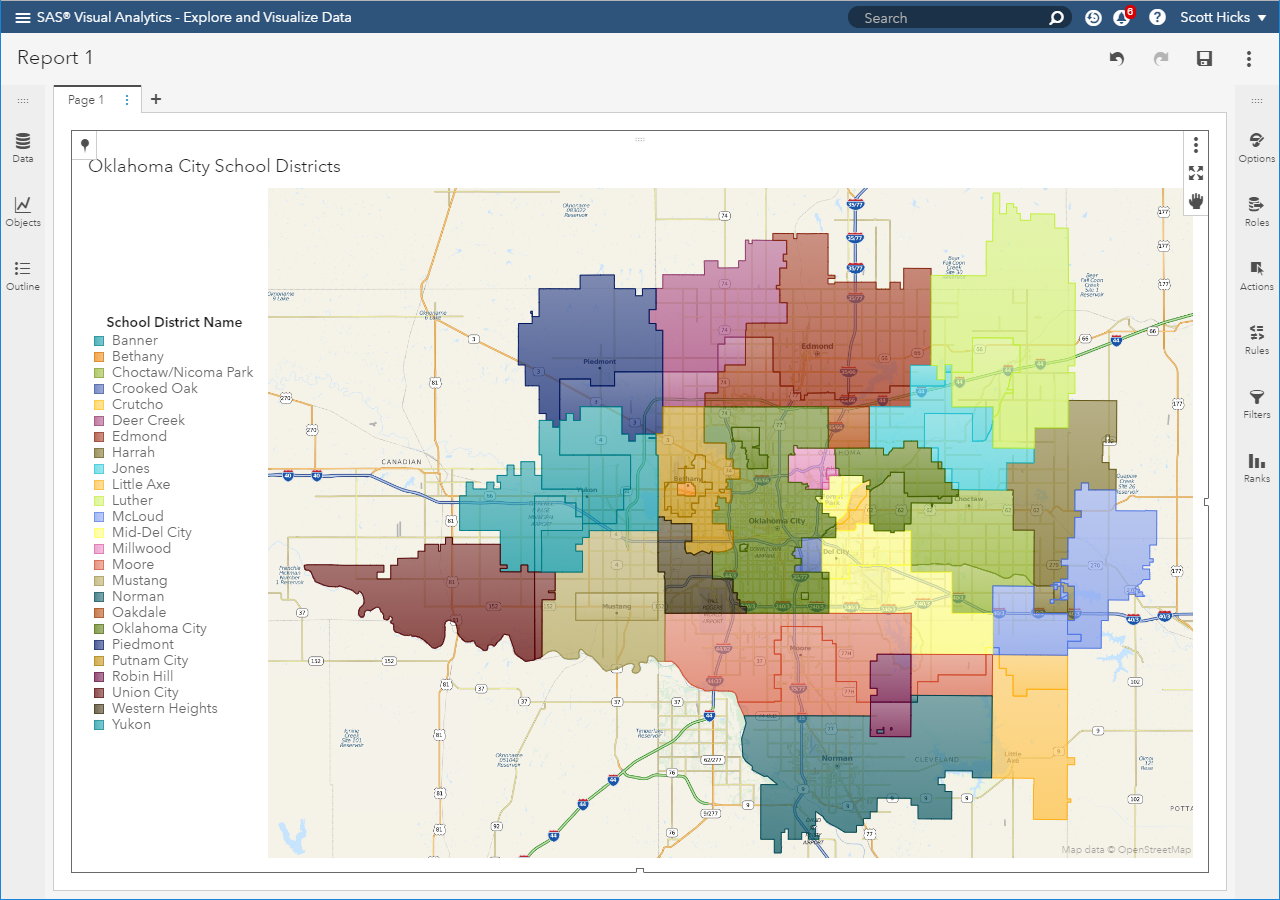
If you spend any time working with maps and spatial data, having a fundamental understanding of coordinate systems and map projections becomes necessary. It’s the foundation of how spatial data and maps work. These areas invariably evoke trepidation and some angst, even in the most seasoned map professional. And rightfully