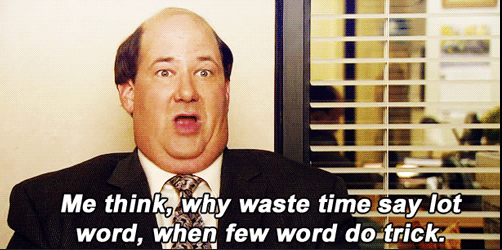I’ve never found a great user guide, not to say that one doesn’t exist. You should be able to schedule any type of executable/job like a batch file from using the Platform LSF client tools (packaged with the server tools). You can also use command line executables like bsub and esub to set up jobs.
You could also just create a temporary SAS job from within the Management Console. Then open up the job properties in the MC and change the executable and options from SAS to your batch job.
Determining a reliable log location could require a jobflow with multiple jobs and use return codes to determine a good scratch location. You could probably do something similar from SAS with system calls.
Here are some links that I found while gathering requirements for a custom LSF GUI implementation.
- http://www.csar.cfs.ac.uk/user_information/lsf/lsf_submitting.shtml
- http://www.ms.washington.edu/Docs/LSF/LSF_4.2_Manual/ref_4.2/bsub.1.html
- http://support.sas.com/rnd/scalability/platform/lsf_ref_6.0.pdf
- http://support.sas.com/rnd/scalability/platform/lsf_using_6.0.pdf
- http://support.sas.com/rnd/scalability/platform/pm_using.pdf
- http://support.sas.com/rnd/itech/doc9/dev_guide/stprocess/reserved.html
- http://support.sas.com/rnd/scalability/platform/lsf_using_6.0.pdf
(Submitted by Brian Miles)