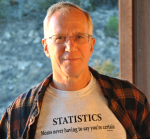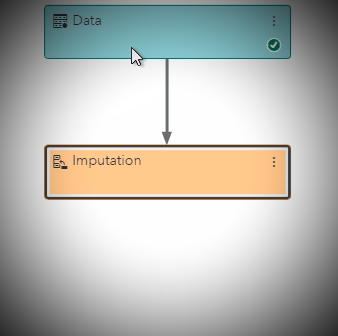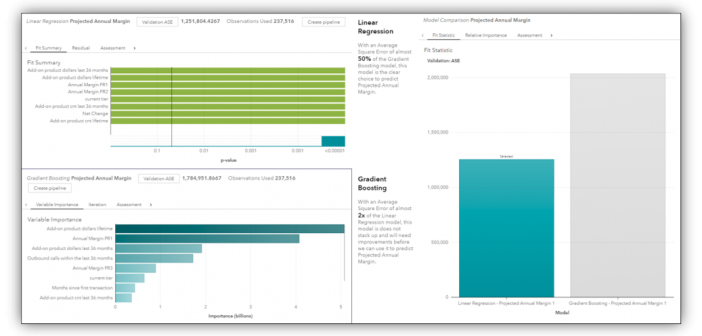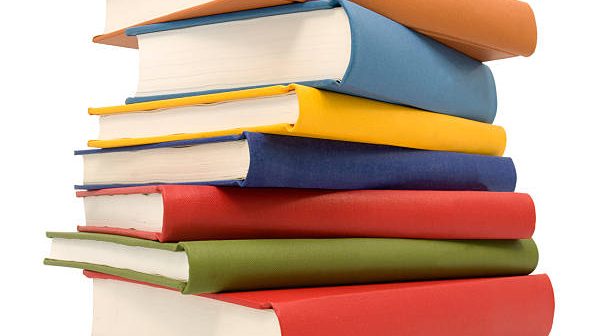In honor of Valentine’s day, we thought it would be fitting to present an excerpt from a paper about the LIKE operator because when you like something a lot, it may lead to love! If you want more, you can read the full paper “Like, Learn to Love SAS® Like”