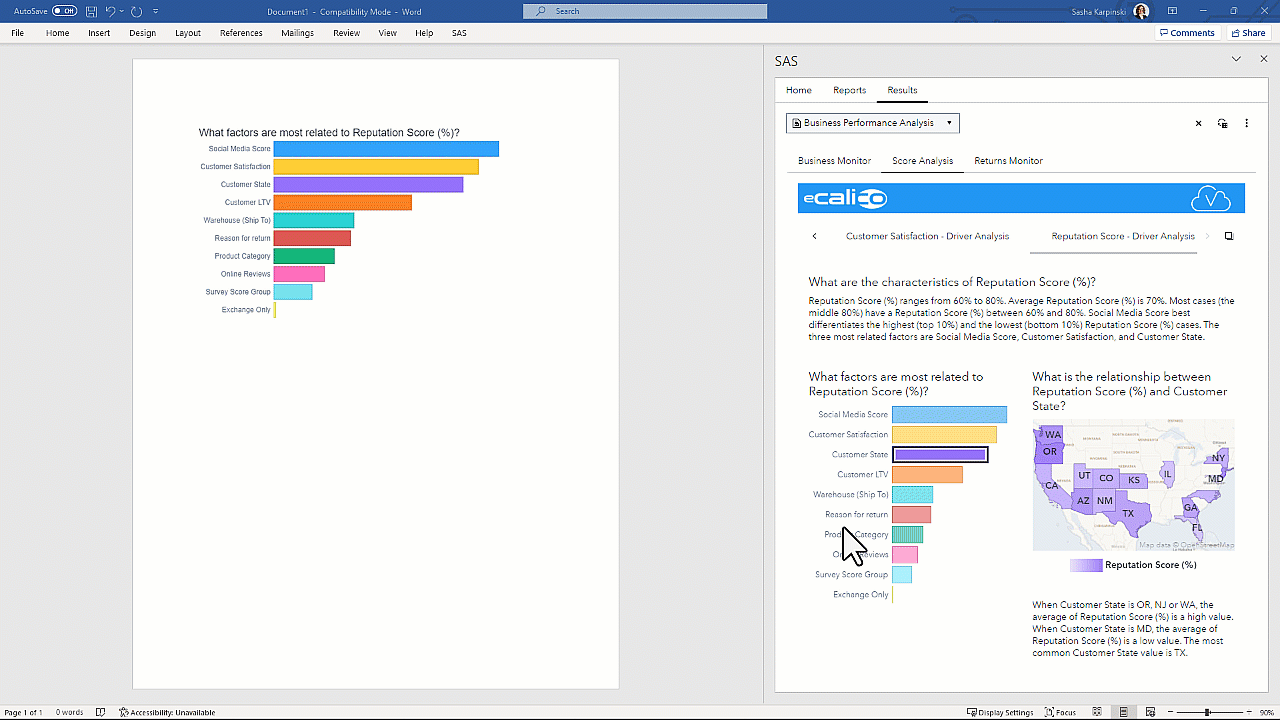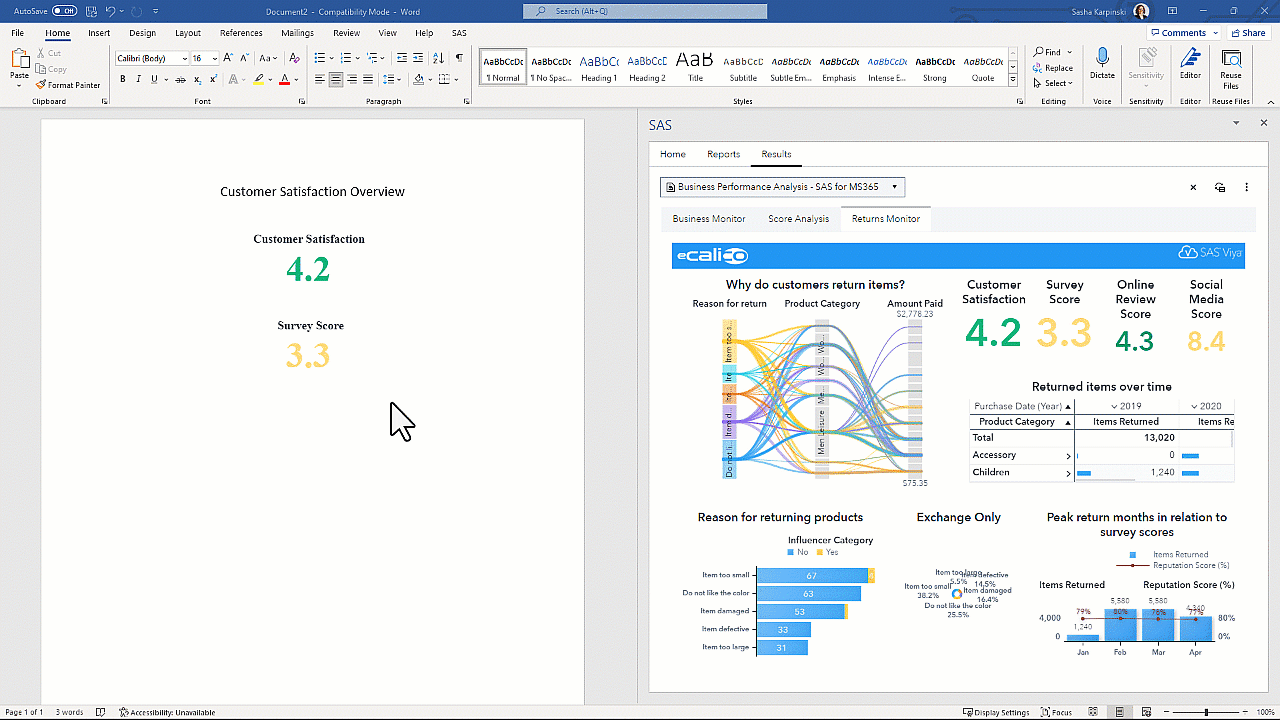This article is part four of the Empower your insights with SAS for Microsoft 365 blog series.
In this blog series' first article about Excel, you met Franco, who works with data in his role at the fictional retail company eCalico.
In the second article about Outlook, you met Sydney, who works at eCalico as a department head making smart, quick decisions using visual insights through her email.
In the third article about PowerPoint, you met Jack, the head of the US Sales division at eCalico who needed to address the importance of online purchase returns in his sales presentation.
Now, meet Maria. As a marketing manager at retail company eCalico, Maria's role revolves around data-driven decision-making and effectively communicating marketing insights. While Microsoft Word serves as her go-to tool for creating marketing reports and plans, Maria often finds herself facing limitations when it comes to performing complex data analysis. This is where SAS for Microsoft 365 comes to her rescue. SAS integration with Microsoft Word empowers Maria to streamline her company’s data analysis, enhance reporting capabilities, and unlock valuable marketing insights, all with the power of SAS Viya.
Efficient Data Analysis for Marketing Campaigns
Maria's success lies in her ability to analyze marketing data and extract meaningful insights. With SAS for Microsoft Word, Maria can delve into the data, identify patterns, and make data-driven decisions to improve targeting, engagement, and overall marketing effectiveness. She can leverage both SAS Viya and Microsoft 365 with end-to-end analytics.
Seamless Integration for Enhanced Reporting
Maria's role requires her to create visually appealing and informative reports to share with her team and stakeholders. SAS for Microsoft Word allows her to seamlessly integrate SAS analyses, tables, and graphs directly into her Word documents. This integration saves Maria time by eliminating the need to switch between applications, copy-paste data, or manually update results. Now, she can effortlessly generate dynamic reports that reflect the most up-to-date analysis, ensuring accuracy and consistency across her marketing documents.
Customization and Automation for Efficiency
Marketing managers like Maria often have repetitive reporting tasks and need to maintain a consistent format across multiple reports. SAS for Microsoft Word offers Maria extensive customization options, enabling her to create macros, templates, and stylesheets that automate these tasks. This level of customization and automation empowers Maria to focus on strategic decision-making and deliver reports more efficiently.
Visualize Marketing Insights Effectively
SAS provides powerful visualization capabilities, allowing Maria to create compelling graphs, charts, and visuals that enhance the impact of her marketing insights. With SAS for Microsoft Word, Maria can effortlessly incorporate these visual representations into her reports. She can showcase trends, campaign performance metrics, customer behavior patterns, and other critical marketing insights in a visually engaging manner. These visualizations not only enhance the clarity of the information but also make it easier for stakeholders to grasp and act upon the insights.
Collaboration and Knowledge Sharing
As a marketing manager, Maria often collaborates with her team, stakeholders, and other departments. SAS for Microsoft Word enables seamless collaboration by allowing Maria to share Word documents containing SAS analyses and results. Her colleagues can review, provide feedback, and make edits directly within the document, promoting a collaborative environment. This integration fosters effective knowledge sharing, enabling the marketing team to align their strategies, refine campaigns, and drive overall marketing success.
Conclusion
SAS for Microsoft Word provides Maria, the marketing manager, with a powerful solution to overcome the limitations of traditional data analysis within the Microsoft Word environment. By seamlessly integrating SAS with Microsoft Word, Maria can streamline her data analysis, enhance reporting capabilities, and unlock valuable marketing insights. With the ability to perform advanced data analytics, customize reports, visualize data effectively, and collaborate seamlessly, Maria can optimize her marketing campaigns, make data-driven decisions, and propel her marketing initiatives to new heights. Embracing SAS for Microsoft Word empowers marketing professionals like Maria to take their marketing insights and reporting to the next level.