Welcome back to my SAS Users blog series CAS Action! - a series on fundamentals. I've broken the series into logical, consumable parts. If you'd like to start by learning a little more about what CAS Actions are, please see CAS Actions and Action Sets - a brief intro. Or if you'd like to see other topics in the series, see the overview page. Otherwise, let's dive into exploring your data by viewing the number of distinct and missing values that exist in each column using the simple.distinct CAS action.
In this example, I will use the CAS procedure to execute the distinct action. Be aware, instead of using the CAS procedure, I could execute the same action with Python, R and more with some slight changes to the syntax for the specific language. Refer to the documentation for syntax from other languages.
Determine the Number of Distinct and Missing Values in a CAS Table
To begin, let's use the simple.distinct CAS action on the CARS in-memory table to view the action's default behavior.
proc cas; simple.distinct / table={name="cars", caslib="casuser"}; quit; |
In the preceeding code, I specify the CAS procedure, the action, then reference the in-memory table. The results of the call are displayed below.
The results allow us to quickly explore the CAS table and see the number of distinct and missing values. That's great, but what if you only want to see specific columns?
Specify the Columns in the Distinct Action
Sometimes your CAS tables contain hundreds of columns, but you are only interested in a select few. With the distinct action, you can specify a subset of columns using the inputs parameter. Here I'll specify the Make, Origin and Type columns.
proc cas; simple.distinct / table={name="cars", caslib="casuser"}, inputs={"Make","Origin","Type"}; quit; |
After executing the code the results return the information for only the Make, Origin and Type columns.
Next, let's explore what we can do with the results.
Create a CAS Table with the Results
Some actions allow you to create a CAS table with the results. You might want to do this for a variety of reasons like use the new CAS table in a SAS Visual Analytics dashboard or in a data visualization procedure like SGPLOT.
To create a CAS table with the distinct action result, add the casOut parameter and specify new CAS table information, like name and caslib.
proc cas; simple.distinct / table={name="cars", caslib="casuser"}, casOut={name="distinctCars", caslib="casuser"}; quit; |
After executing the code, the action returns information about the name and caslib of the new CAS table, and the number of rows and columns.
Visualize the Number of Distinct Values in Every Column
Lastly, what if you want to create a data visualization to better explore the table? Maybe you want to visualize the number of distinct values for each column? This task can be accomplished with variety of methods. However, since I know my newly created distinctCars CAS table has only 15 rows, I'll reference the CAS table directly using SGPLOT procedure.
This method works as long as the LIBNAME statement references your caslib correctly. I recommend this method when you know the CAS table is a manageable size. This is important because the CAS server does not execute the SGPLOT procedure on a distributed CAS table. The CAS server instead transfers the entire CAS table back to the client for processing.
To begin, the following LIBNAME statement will reference the casuser caslib.
libname casuser cas caslib="casuser"; |
Once the LIBNAME statement is correct, all you need to do is specify the CAS table in the DATA option of the SGPLOT procedure.
title justify=left height=14pt "Number of Distinct Values for Each Column in the CARS Table"; proc sgplot data=casuser.distinctCars noborder nowall; vbar Column / response=NDistinct categoryorder=respdesc nooutline fillattrs=(color=cx0379cd); yaxis display=(NOLABEL); xaxis display=(NOLABEL); quit; |
The results show a bar chart with the number of distinct values for each column.
Summary
The simple.distinct CAS action is an easy way to explore a distributed CAS table. With one simple action, you can easily see how many distinct values are in each column, and the number of missing rows!
In Part 2 of this post, I'll further explore the simple.distinct CAS action and offer more ideas on how to interpret and use the results.
Additional Resources
distinct CAS action
SAS® Cloud Analytic Services: Fundamentals
Plotting a Cloud Analytic Services (CAS) In-Memory Table
Getting started with SGPLOT - Index
Code

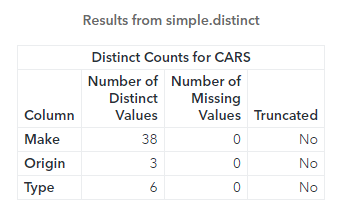
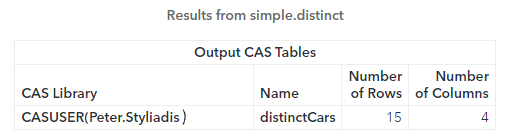


2 Comments
Great question Deborah.
Cloud Analytics Services (CAS server) is part of SAS Viya. CAS is a in-memory distributed analytics engine built for big data and resource intensive programs. It also uses a variety of other SAS applications and integrates with open source programming languages like Python, R and more. You can find more information on SAS Viya and applications here: https://www.sas.com/en_us/software/viya.html
Now, when you have SAS Viya, you get access to both the traditional SAS compute server (traditional SAS programming) and the CAS server. These posts focus on CAS actions, which only execute in CAS. For an overview of CAS actions and the CAS server you can see the first post in the series: https://blogs.sas.com/content/sgf/2021/08/06/cas-actions-and-action-sets-a-brief-intro/
For more detailed information on the CAS server you can check out the CAS fundamentals documentation: https://go.documentation.sas.com/doc/en/pgmsascdc/v_015/casfun/titlepage.htm
Hope this helps! Feel free to reach out with any other questions.
First I have heard of CAS. Interesting. Does it work in Base SAS?
Thanks for posting in Linked In.
Deb