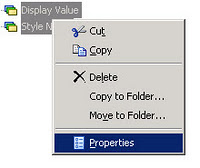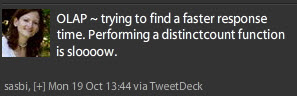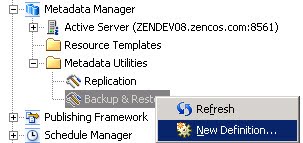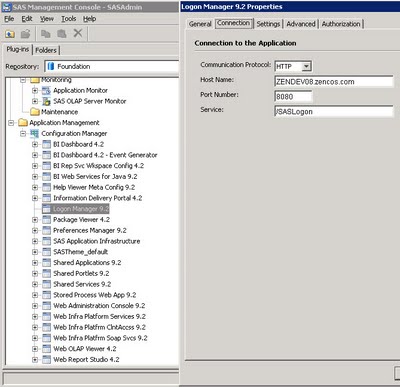Get the right information, with visual impact, to the people who need it
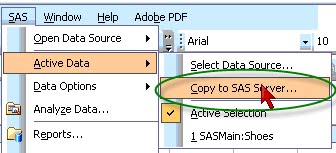
With local data highlighted in Microsoft Excel, you can then "Copy to SAS Server" to run SAS analytical tasks. The menu bar ('SAS' -> 'Active Data' -> 'Copy to SAS Server') is also the image below: SAS provides a knowledge base entry at: http://support.sas.com/kb/32/009.html to show how this can be done with a