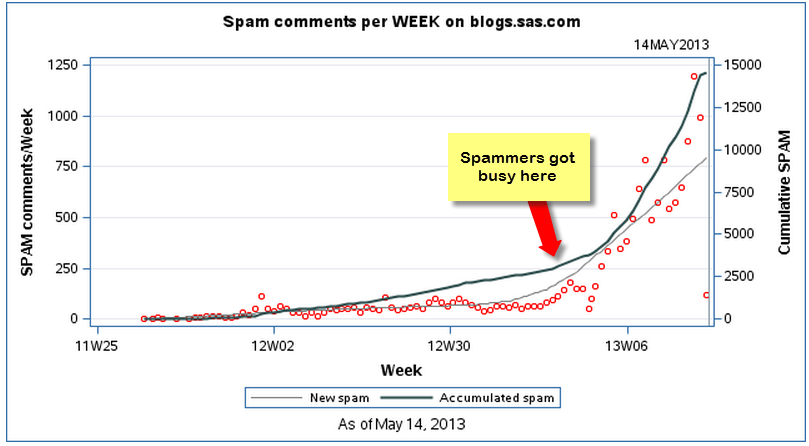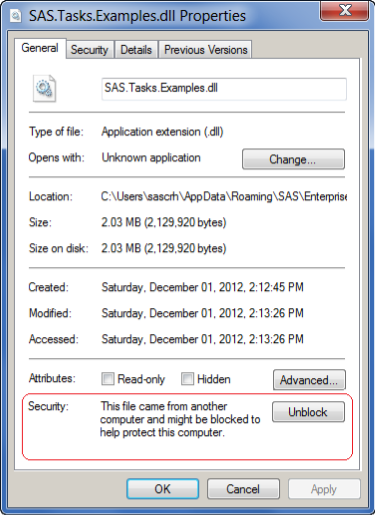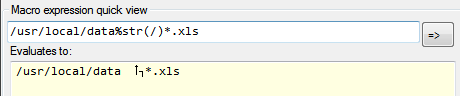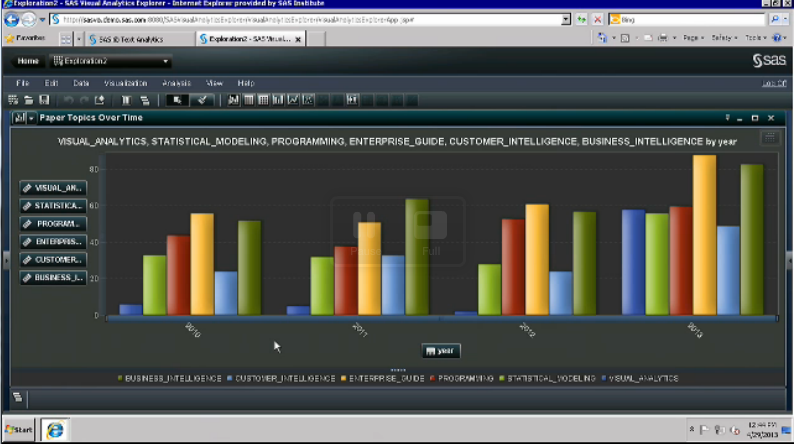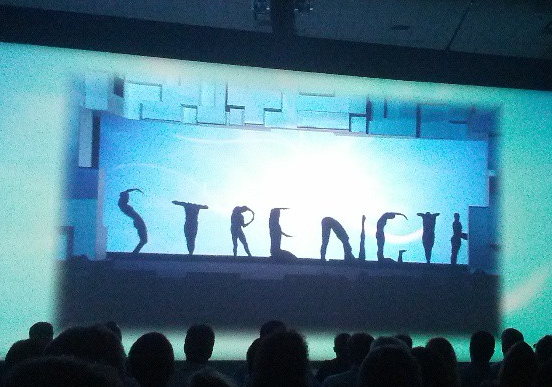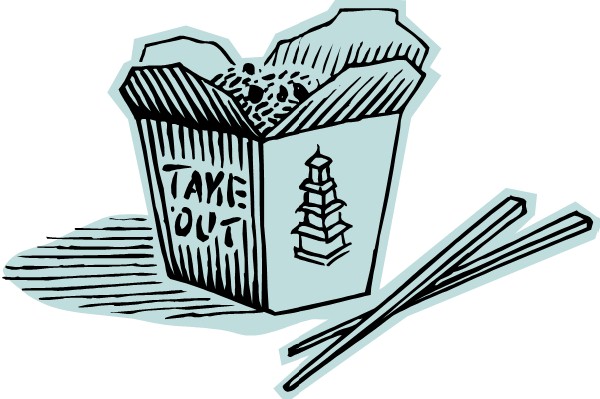One of the great things about SAS libraries is that you can write your programs to read and write data without having to worry about where the data lives. SAS data set on a file system? Oracle table in a database server? Hadoop data in Hive? For many SAS applications,