The DO Loop
Statistical programming in SAS with an emphasis on SAS/IML programs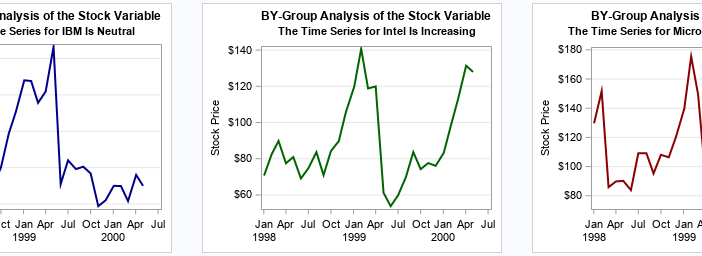
A previous article describes how to use the SGPANEL procedure to visualize subgroups of data. It focuses on using headers to display information about each graph. In the example, the data are time series for the price of several stocks, and the headers include information about whether the stock price
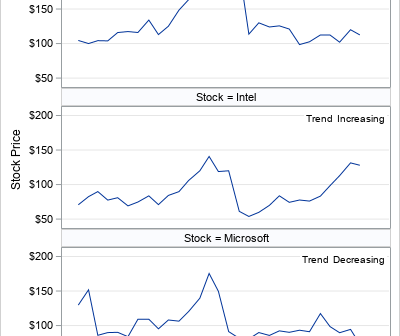
Many characteristics of a graph are determined by the underlying data at run time. A familiar example is when you use colors to indicate different groups in the data. If the data have three groups, you see three colors. If the data have four groups, you see four colors. The
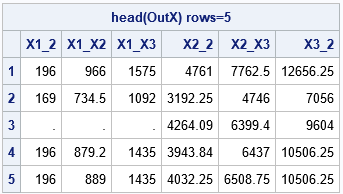
I've previously written about how to generate all pairwise interactions for a regression model in SAS. For a model that contains continuous effects, the easiest way is to use the EFFECT statement in PROC GLMSELECT to generate second-degree "polynomial effects." However, a SAS programmer was running a simulation study and
