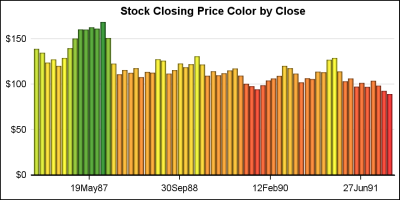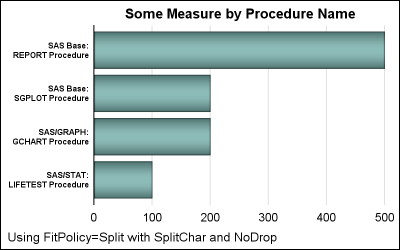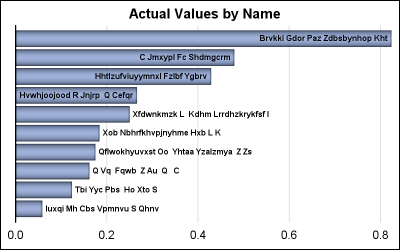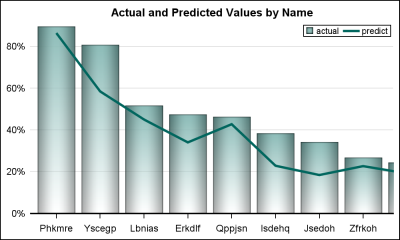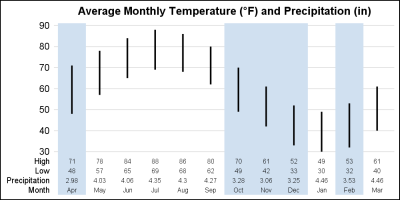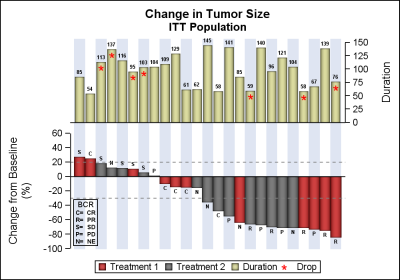In the previous article on Getting Started with Vertical HighLow Plot, I described how we can use the HighLow plot to display the stock price by date. The HighLow plot is specifically designed for such use cases as shown below. The data is downloaded from the Nasdaq web site, and