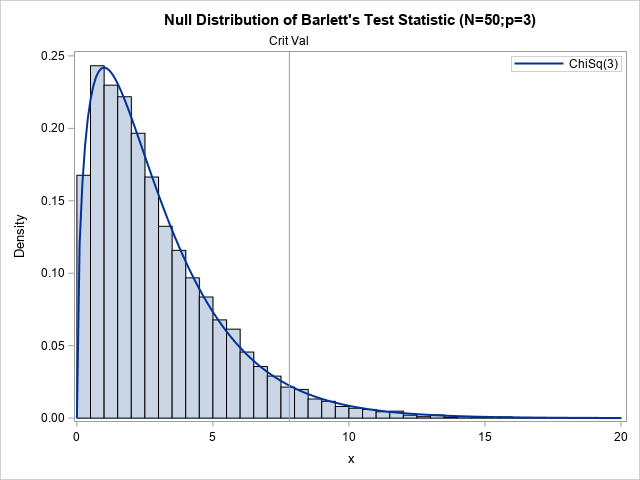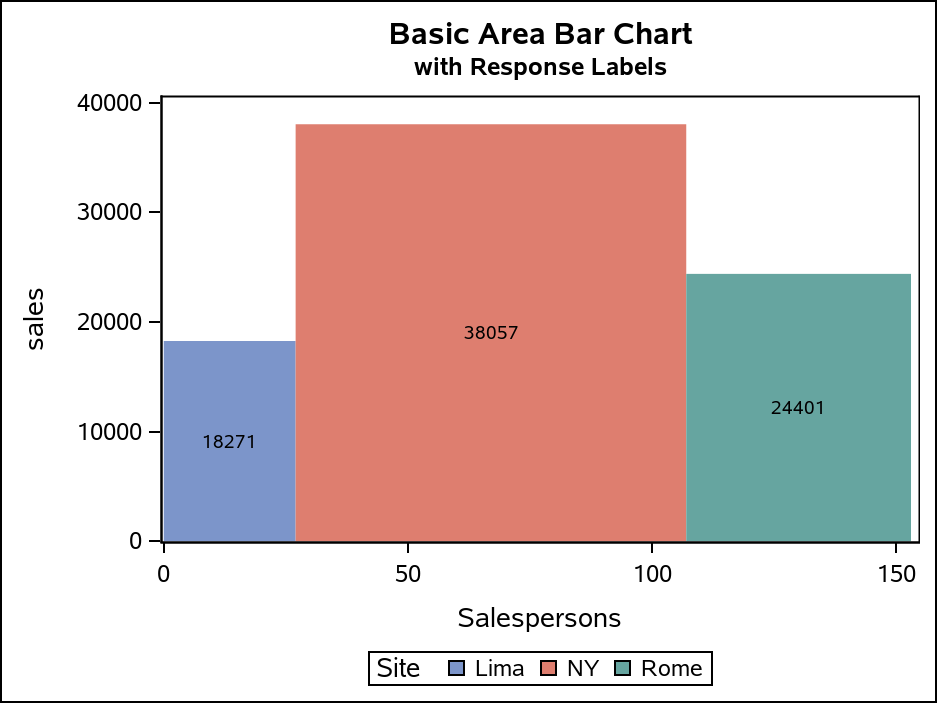We recently passed the two-year anniversary of US school closures that transformed schooling for students, teachers and parents. The pandemic induced the largest remote learning experiment in history. But, lack of time to prepare for remote education and unequal internet and device access left many students unserved or underserved. It was