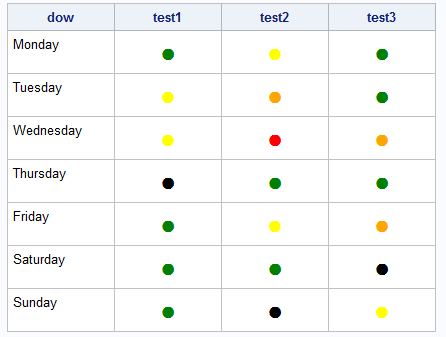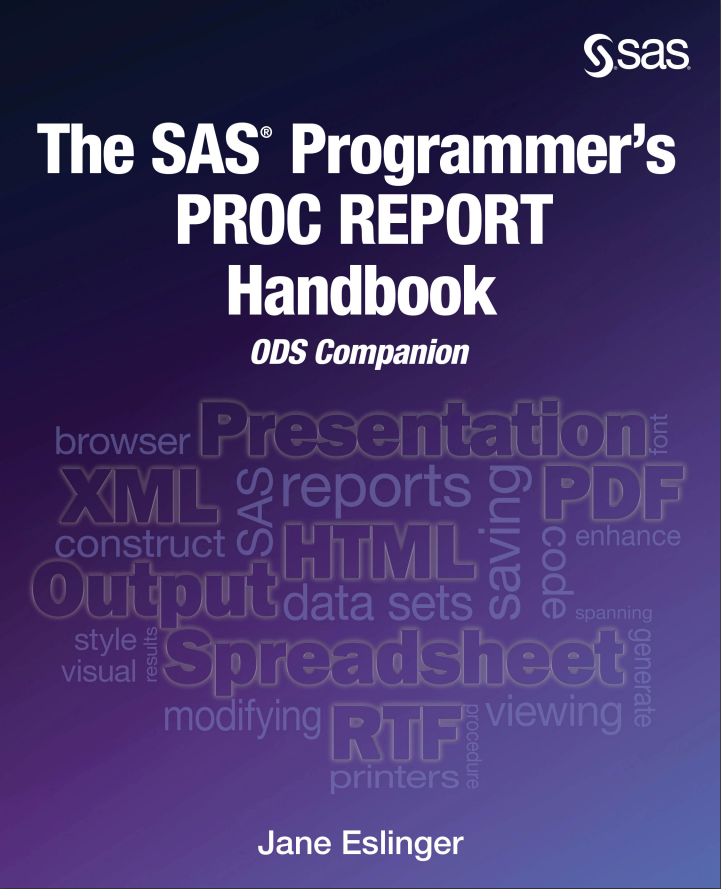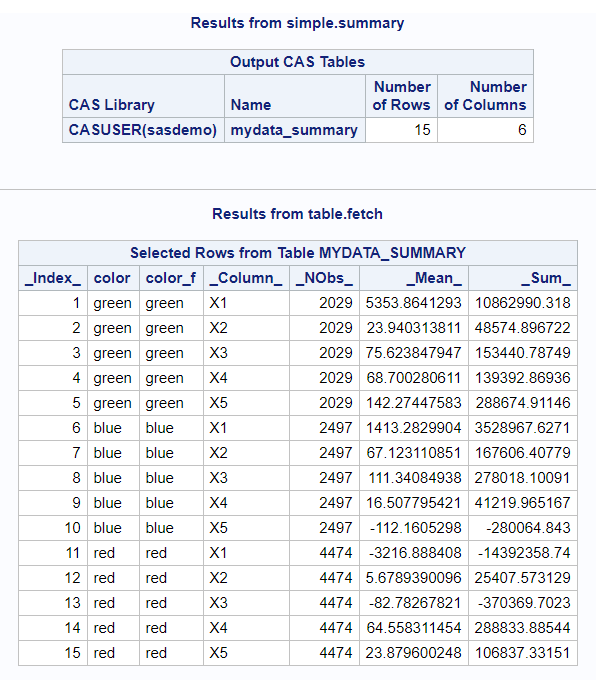
Summarizing numeric data is an important step in analyzing your data. CASL provides multiple actions that generate summary statistics. This blog provides a quick overview of three of those actions: SIMPLE.SUMMARY, AGGREGATION.AGGREGATE, and DATAPREPROCESS.RUSTATS.