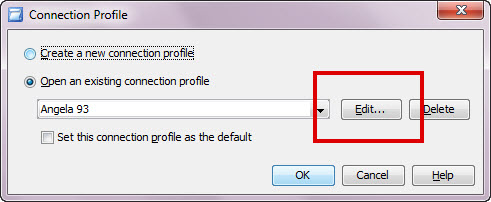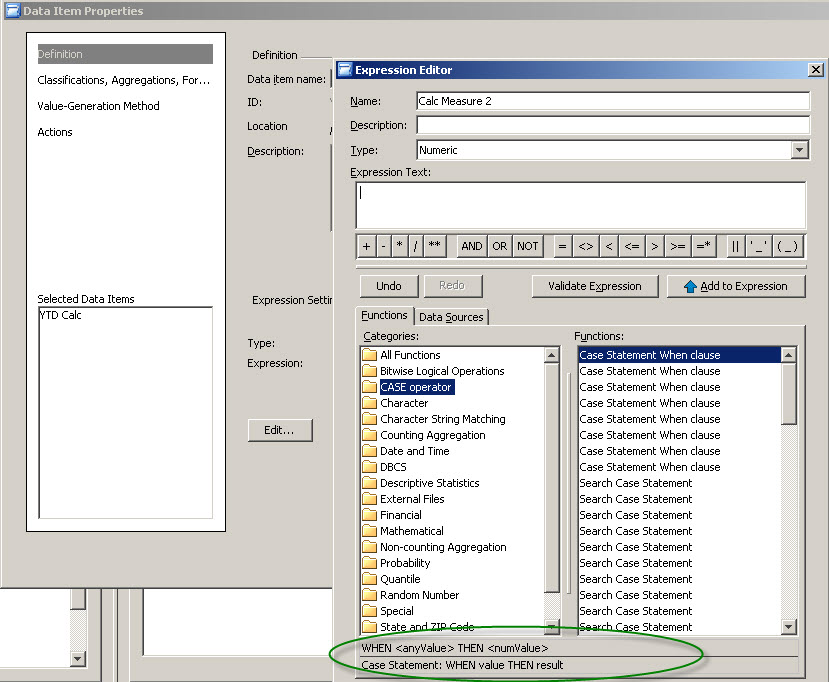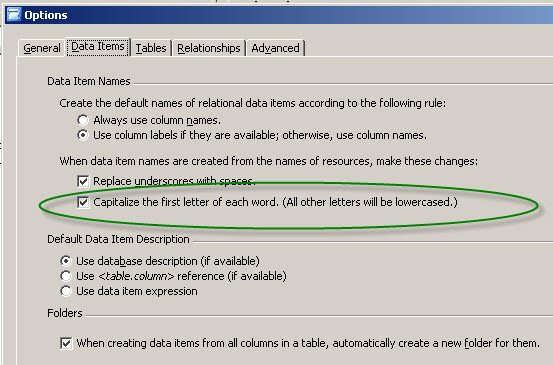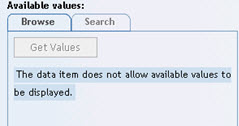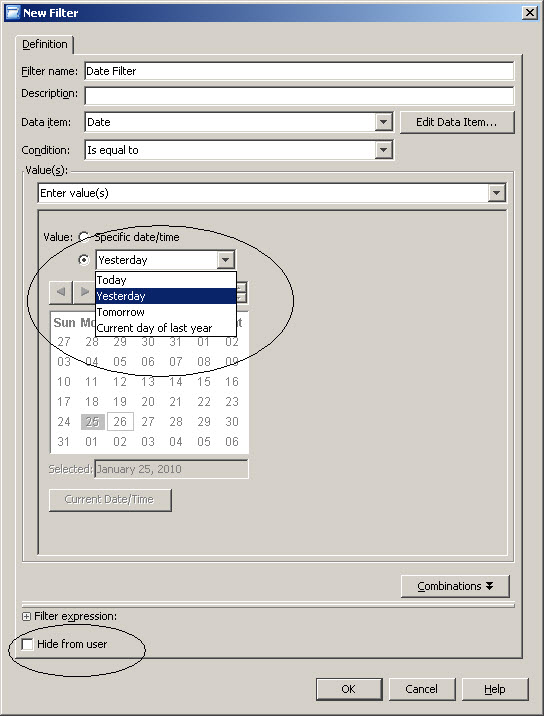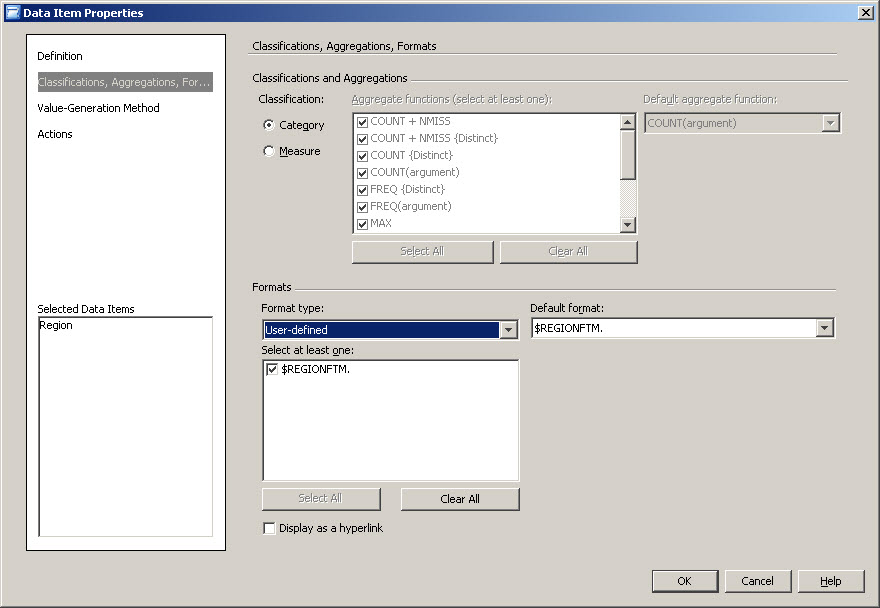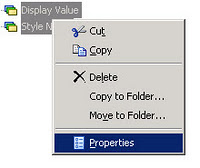One of my new work friends says this frequently. But the statement is lost in his translation from Portuguese, it is not that he does not believe me, it is just that he has questions about how things happen so he can learn. I debate on which version of this