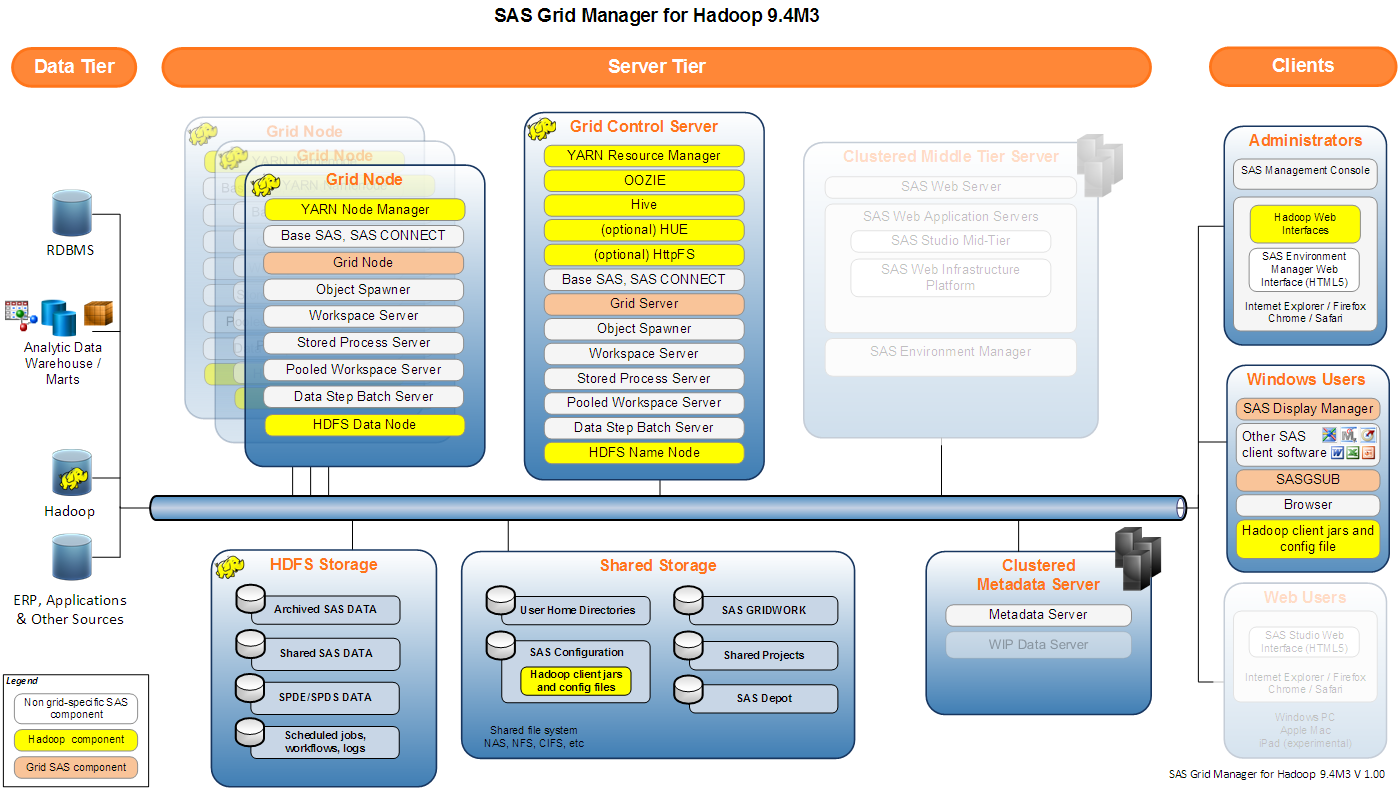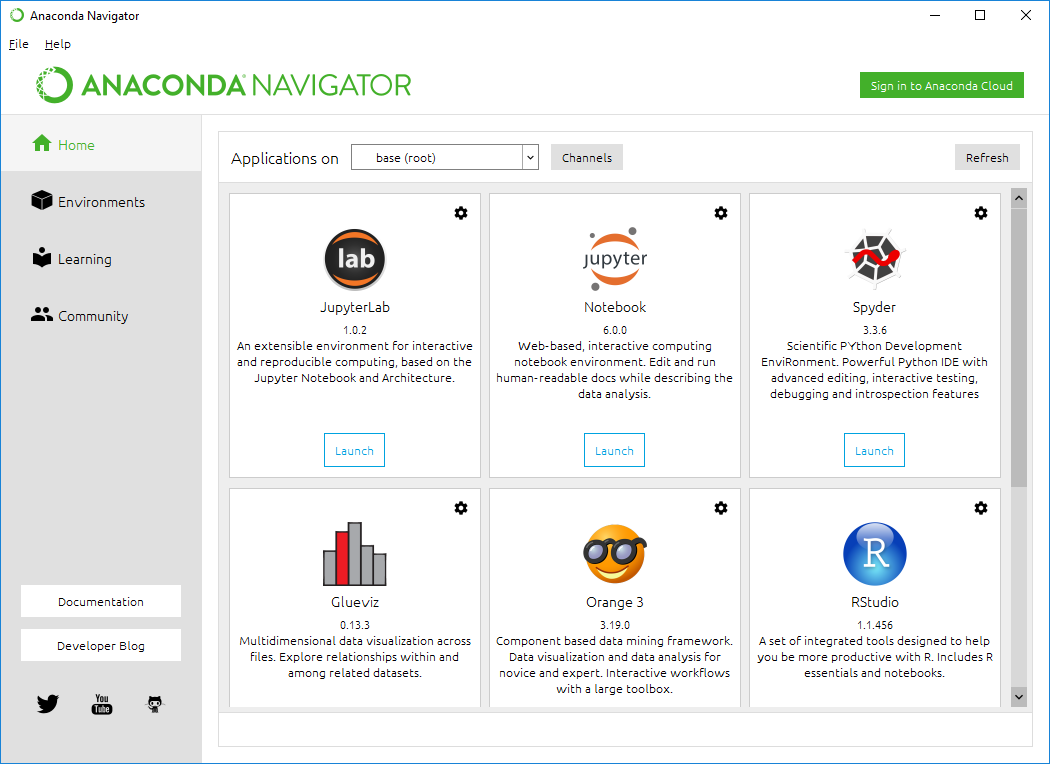
One of the features of SAS Grid Manager (and SAS Grid Manager for Platform) introduced in SAS 9.4 M6 is the capability for the grid provider software to handle open-source workloads in addition to traditional SAS jobs. In this post, we’ll take a look at the steps required to get your SAS Grid Manager environment set up to utilize this functionality, and we’ll demonstrate the process of submitting Python code for execution in the SAS Grid.