
How to count words in SAS with the COUNT functions, and concatenate strings by using the CAT functions. Use these tips to modernize your SAS code!

How to count words in SAS with the COUNT functions, and concatenate strings by using the CAT functions. Use these tips to modernize your SAS code!

Which character variables have the highest frequency count? You can easily determine this using a variety of procedures that calculate frequency count. For example, the FREQ Procedure or the MEANS Procedure. This blog post illustrates this process through two examples.

There are many ways to avoid transcoding problems when you have national language characters in SAS programs that you save from a SAS®9 (English) session and move to a UTF-8 environment. In this article, we'll share tips to help you avoid such issues.

Learn how to change your working directory for SAS. Beginning with SAS® 9.4 TS1M4, you can use a new DATA step function, DLGCDIR, to change the location of your working directory.

The %SYSFUNC macro function allows you to access most SAS® functions. In this blog post, I demonstrate how %SYSFUNC can help in your programming needs when a macro function might not exist. I'll also share the formatting feature that is built in to %SYSFUNC and introduce the %QSYSFUNC that masks the returned value.
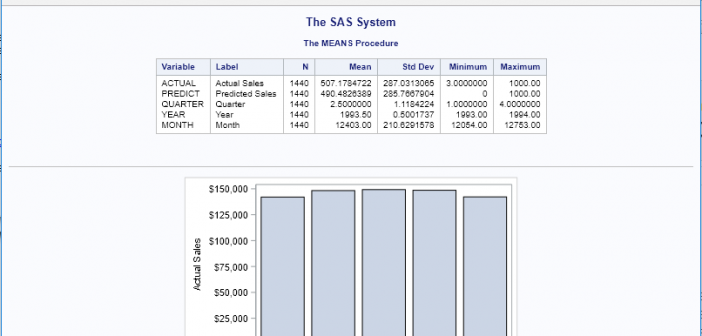
Generating HTML output might be something that you do daily. After all, HTML is now the default format for Display Manager SAS output, and it is one of the available formats for SAS® Enterprise Guide®. In addition, SAS® Studio generates HTML 5.0 output as a default. The many faces of
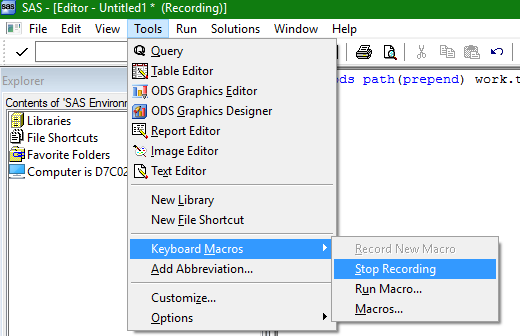
It is not laziness—it is efficiency!!! Programmers are often called lazy; we even call ourselves lazy. But we are not lazy, we are just being efficient. It makes no sense to type the same code over and over again or use more keystrokes than are absolutely necessary. Keyboard Macros You
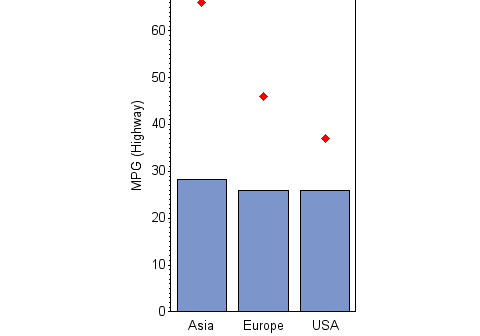
The SAS/GRAPH® Annotate Facility is often viewed as a mysterious programming abyss that many SAS users do not wish to dive into, in part because of some not-so-obvious pitfalls that they might experience when using it. I view annotation as a frequently misunderstood and needlessly feared but powerful tool that

Compressing a data set is a process that reduces the number of bytes that are required to represent each observation in a file. You might choose to enable compression to reduce the storage requirements for the file and to lessen the number of I/O operations that are needed to read

During my 35 years of using SAS® software, I have found the CNTLIN and CNTLOUT options in the FORMAT procedure to be among the most useful features that I routinely suggest to other SAS users. The CNTLIN option enables you to create user-defined formats from a SAS data set (input