
This article demonstrates the ODS Excel destination’s flexibility and how you can modify its default behavior by using the SHEET_INTERVAL= option.

This article demonstrates the ODS Excel destination’s flexibility and how you can modify its default behavior by using the SHEET_INTERVAL= option.
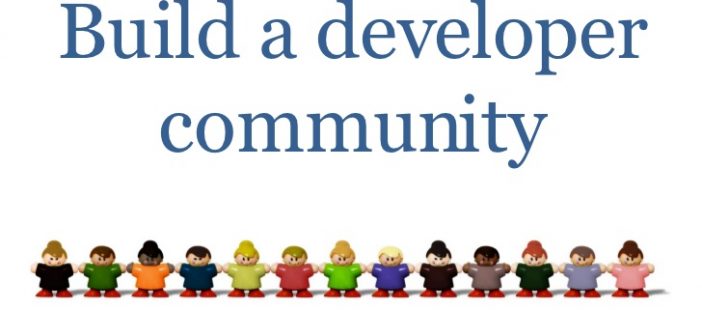
As word spreads that SAS integrates with open source technologies, people are beginning to explore how to connect, interact with, and use SAS in new ways. More and more users are examining the possibilities and with this comes questions like: How do I code A, integrate B, and accomplish C?

Whether you are a strong believer in the power of dividing by zero, agnostic, undecided, a supporter, denier or anything in between and beyond, this blog post will bring all to a common denominator. History of injustice For how many years have you been told that you cannot divide by

SAS makes it easy for you to create a large amount of procedure output with very few statements. However, when you create a large amount of procedure output with the Output Delivery System (ODS), your SAS session might stop responding or run slowly. In some cases, SAS generates a “Not

Beginning with SAS® 9.4, you can embed graphics output within HTML output using the ODS HTML5 destination. This technique works with SAS/GRAPH® procedures (such as GPLOT and GCHART), SG procedures (such as SGPLOT and SGRENDER), and when you create graphics output with ODS Graphics enabled. Most (if not all) existing

Learn about the latest product features, changes and upgrade information in new sections of SAS product documentation for SAS® 9.4 and SAS® Viya®. SAS' Kathryn McLawhorn tells us all about them.

Every so often, SAS Technical Support highlights questions that come in on a regular basis. This is one of those times. Here Kim Wilson describes answers to questions covering SAS dates, arrays, and how to reference local PC files from SAS® Enterprise Guide® and SAS® Studio when those applications connect to a SAS® server in UNIX operating environments.

This blog post shows a few samples of graphs and explains how you can use new functionality in ODS Graphics to make your old graphs look new again. ODS Graphics is part of Base SAS.

SAS Technical Support has had several requests from customers who want to use SAS® software to help download their files from a website when there is no application programming interface (API) to do it. This post shows how to automate downloads using PROC HTTP and DATA step, and how to use the HTTP DEBUG statement.

Do you want to insert blank rows into your TABULATE procedure tables? Here's a SAS sample and two other methods that will get the job done.