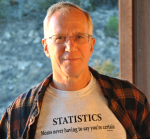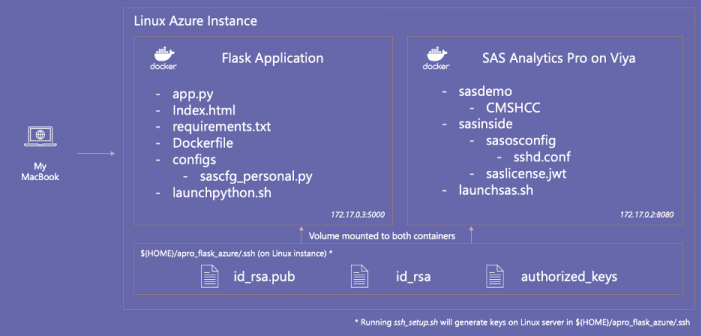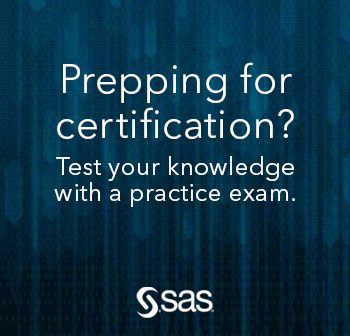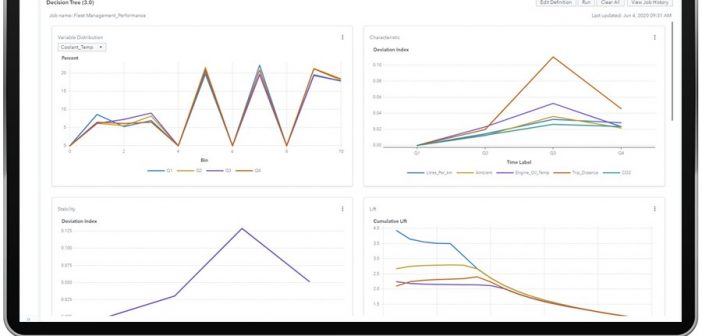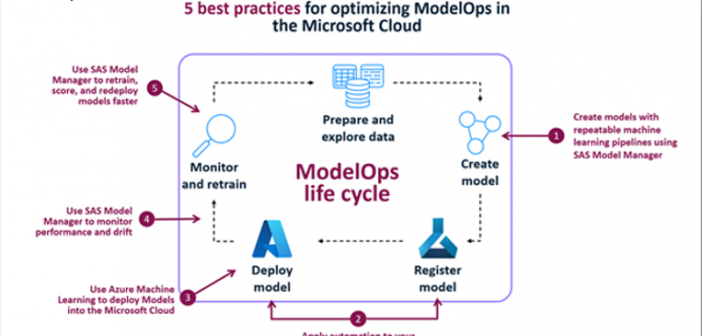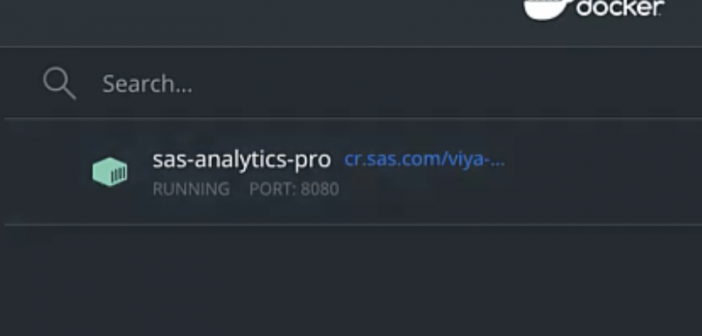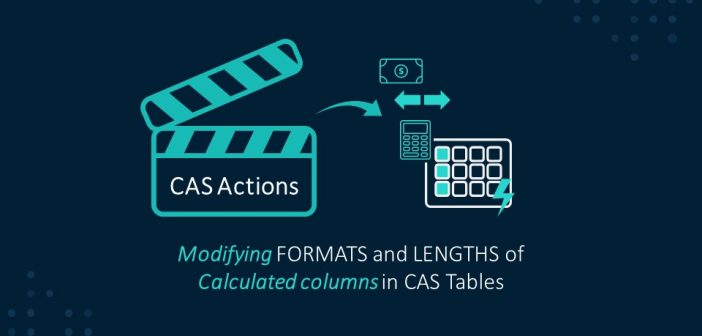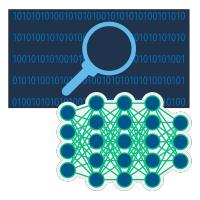If you use formatted variables in a CLASS statement in procedures such as MEANS or UNIVARIATE, SAS will use the formatted values of those variables and not the internal values. For example, consider you have a data set (Health) with variables Subj, Age, Weight, and Height. You want to see