After getting multiple requests by customers to perform this change and positive vibes from others on the prior blog post: http://sas-bi.blogspot.com/2009/02/sas-enterprise-guide-server-file-access.html I decided to bring the instructions to life in a ZencosTV Youtube Video. The video includes screens from Management Consoles for both 9.1.3 and 9.2 implementations.
Tag: business intelligence
Included are a few of my favorite things about the new Web Report Studio 4.2 (for SAS 9.2 EBI Installations). CALENDAR for prompts/filters! Drag and Drop Variables in Report Widget Dynamic dropdown lists (one effects the other) Right Click Option Lists on Report Widgets Filters/Prompts on OLAP Mulit-Dim Sources Reference:
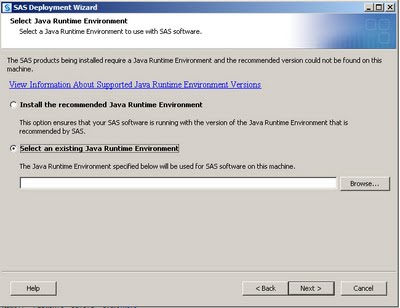
You might notice that after completing a SAS installation with all prompted locations pointing to a 'non-standard' drive such as D or E, that there are still some files installed at the c:\program files\sas location. These are related to the JRE. There are currently no prompts for where this should
(SAS 9.2 Implementations) When saving SAS Stored Processes, the 'sassrv' internal user account is used to write the physical .sas files on the server. Security of these files (to reduce the users from overwritting other's .sas stored processes) can be accomplished via the Resource Management plug-in for SAS Management Console.
(Information Below for 9.1.3 Environments) To modify the Web Report component used from SAS Portal, modify the PortalContent.xml located in the Installation Folder (such as c:\Program Files\SAS\Web\Portal2.0.1\Portal\WEB-INF\content in windows) and then redeploy the Portal. (You can directly modify the same file in the Tomcat/webapps location, however modifying the installation folder
Is the SAS Web Applications timeout of 30 minutes still too short? You can modify these by following editing the .xml files listed on page 15 of SAS Web Application Administration Guide. Here are the steps I took to update the Portal, SAS Web Report Studio and the SAS Stored
Included are some highlights that I have seen and already reaped the benefits of. Take a look, I'm sure there is a one item that you will also enjoy! Logging Levels Within the Management Console, for several of the Servers you can connect and view the logs immediately - without
New and Long Standing SAS Customers alike ask for advice on where to find information to troubleshoot and learn about SAS. Included below is a running list of URLs that SAS Users can find useful for finding information! SAS Community http://www.sascommunity.org SAS Conferences Paper Search http://www.lexjansen.com/ SAS Support
BI/EBI SAS deployed Web Applications actually are .ear files residing in the deploy_sas folder of jBoss. This could create a delay in reboot time if memory on the server is limited. Included are the steps to deploy these .ear files into full folders that dramatically improve the restart time of
I have submitted a SAS User Group paper for the Seattle Conference in 2010 but thought I'd go ahead and provide a couple of quick notes for those of you going ahead with it now :) If default authorization, small number of users & databases, no BI content (WRS, InfoMaps,
