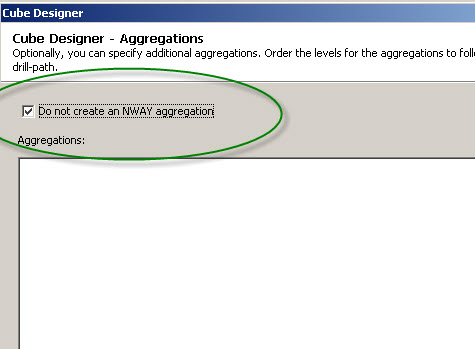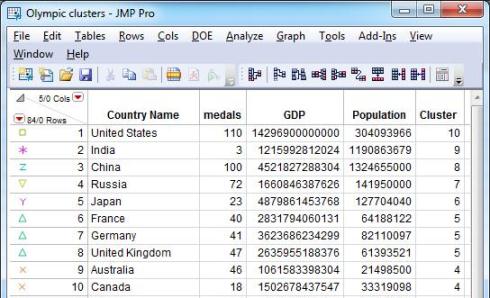SAS recommends building OLAP Cubes on a separate 'non-production schemas' because cube building can be resource intensive and time consuming. Each OLAP Server can be defined to one & only schema at a given time, therefore you will need to setup the architecture to include another OLAP Server & Schema