SAS Learning Post
Technical tips and tricks from SAS instructors, authors and other SAS experts.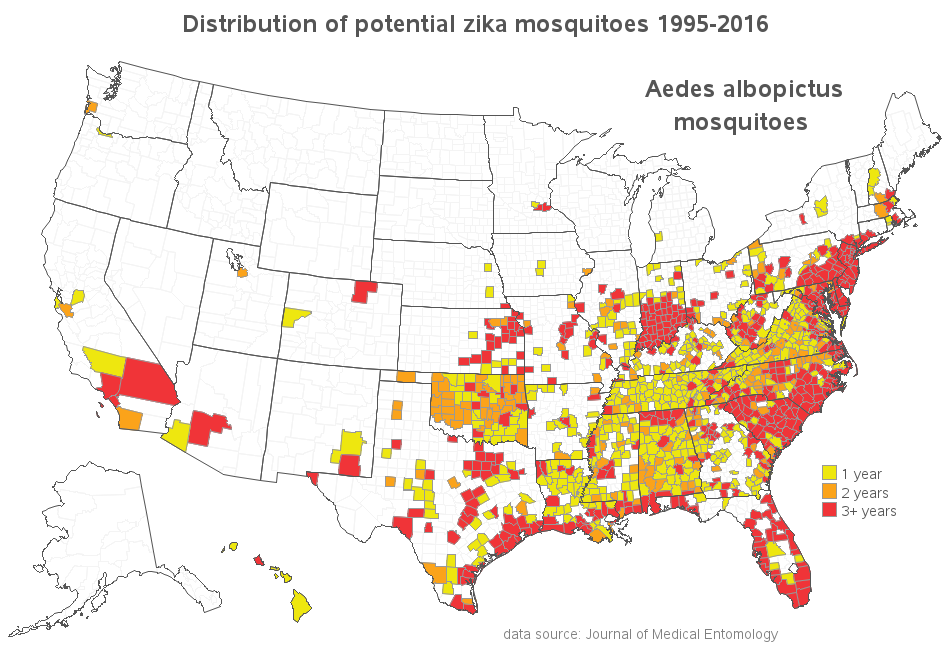
Let's create a souped-up SAS map that can track Zika-carrying mosquitoes down to the county level, in the US! A few months ago, I wrote a blog post with a world map of documented locations of the Aedes mosquitoes that could carry the Zika virus. The world map showed a high concentration

In recent years, more and more people have been registering as independent voters in the US, rather than Democrat or Republican - the independents now control well over 1/3 of the votes. Will they likely vote for the Democrat or Republican candidates in the upcoming election? Let's break down some numbers

Here in the US, our July 4th Independence Day holiday is coming up. It's a festive holiday with lots of fun & fireworks, but you also need to also be careful ... and I've got the graphs to prove it! Last year, I wrote a blog post about a SAS
