Just got some time to begin playing with the 9.3 Enterprise Business Intelligence installation on my SAS laptop. As I was testing out the web applications, SASWebDoc opened but I couldn't get to the SAS login screen up to access the SAS Stored Process web application. First I started perusing my
Uncategorized
Dear Miss SAS Answers, We recently upgraded to SAS 9.2 (PC Version) and now when I double click on the SAS icon on the desktop, the program automatically executes rather than simply opening in the program editor. How do I change this so that double-clicking the desktop icon equals open
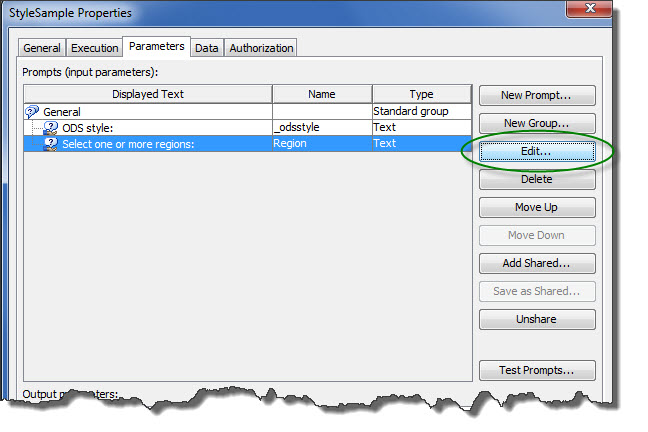
Creating shared prompts to use across the various BI clients requires the use of SAS Management Console's stored process wizard. Editing these prompts after they have been shared requires some forethought. The important thing to consider when making any changes to a prompt's properties is the impact these changes could
Dear Miss SAS Answers, I am having a tough time developing SAS code to determine volatility ( i.e.: the moving standard deviation using GARCH approach). I need a conditional volatility measure of exchange rate from past 40 years. I have data from the past 50 years, and I would like to determine volatility using

The new, third edition of Frederick Pratter’s Web Development with SAS by Example recently came out to great fanfare. Updated for SAS 9.2 and SAS Enterprise BI Server 4.3, Web Development with SAS by Example, Third Edition, introduces readers to Web programming using real-world examples and SAS Web programming tools. So
Dear Miss SAS Answers, I run a lot of programs that call other programs with %include. I was wondering if there was a way, perhaps through a SAS Automatic Macro variable, to determine 1) whether a program was called or "included" from another program? And if so, what is the

This week’s featured SAS author’s tip comes from SAS user extraordinaire Ron Cody. Honestly, because Ron has written so many SAS books, I could probably feature a year’s worth of tips from his work alone. To find something useful in any of Ron’s books, one merely needs to let the
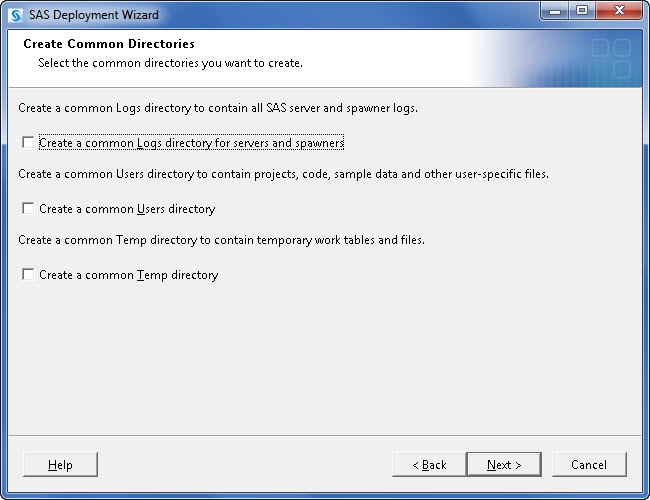
In order to support a SAS Server Architecture, administrators must know where all the log files from the various SAS Business Intelligence services are located. By default, each service that generates a log will create it within the services' own configuration folder structure. For example, the metadata server log is
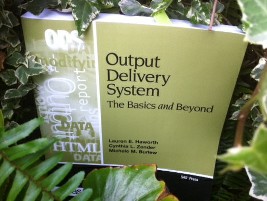
I bet that many of you reading our blog are familiar with accomplished SAS users and authors Lauren Haworth, Cynthia Zender, and Michele Burlew. Together, they form a powerful triumvirate of SAS experience. If you get a chance to pick up their book Output Delivery System: The Basics and Beyond
Here at SAS Press, we offer a strong, stable publishing team with over 55 years of combined experience. But as a potential author (or even current one) or fan of our press, you might want to get a better feel for the people behind the book. Thus a new feature,


