During IFSUG yesterday, Sunil Gupta gave attendees to his presentation a special homework assignment. Look into the SAS Enterprise Guide task 'Characterize Data'. Sunil suggested that this was a simple approach to quickly getting a summary of all the variables within your data table. Of course, some programmers will use PROC FREQ, PROC SUMMARY , PROC MEANS or PROC SQL to get specific information. Others will type in PROC DATASETS to get the descriptions of columns. But Sunil recommended using 'Characterize Data' to avoid typing code or potentially missing anything in your initial data analysis.
To open the task GUI, click 'Categorize Data' in the Task Menu, or select Tools -> Describe -> Characterize Data.
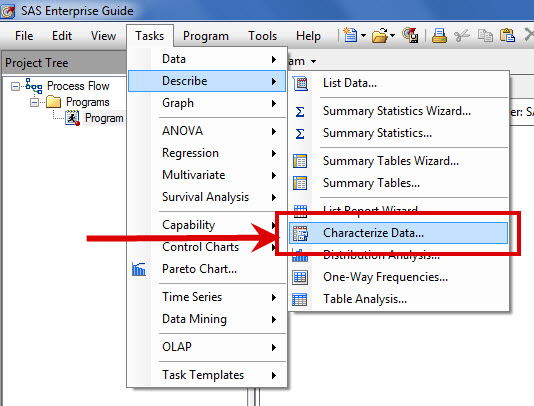
The task has 3 screens.
- Select one or more data tables to analyze
- Modify analysis selections. By default all output options are enabled.
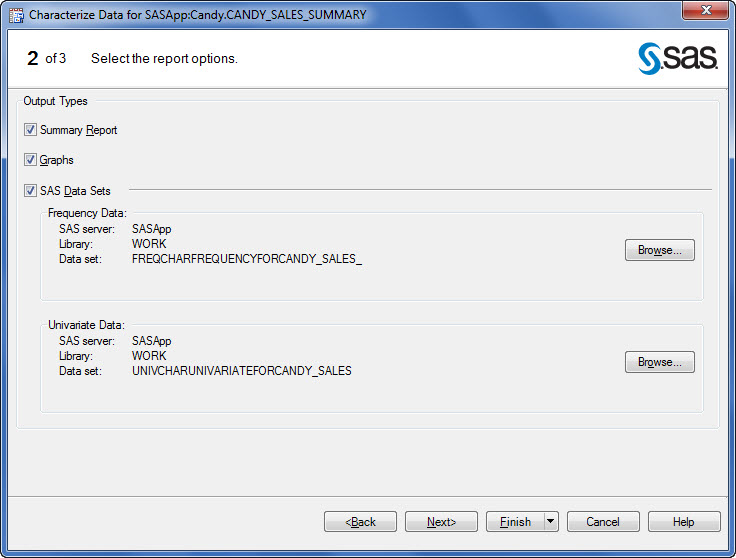
- Reduce the amount of categorical values to include - this is useful if you have a variable with high cardinality (many unique values) so this option will still provide a useful representation of what is in the column, just not everything that is there.


In these three click-thru screens, I just wrote the code to parse through all the variables formats and dynamically determine what type of analysis to run, then execute multiple proc univariates, proc sgplots, proc freqs and proc prints to generate a full report on all columns in the dataset. It's like I'm magic - click click click & I'm done!
Here are a couple of report output examples.
Does anyone else have a 'use this point-and-click trick instead of writing code' example? I know my co-author Tricia Aanderud posted a note this week about generating PROC OLAP code. What trick do you use?
By the way, Sunil ... I hope I passed this homework assignment!







4 Comments
Pingback: Your data ain’t good looking, but it has a nice cardinality - The SAS Dummy
Pingback: Managing big data at the speed of risk - SAS Users Groups
Need some more? Enterprise Guide Hints.
Here's one: Apply SAS formats in your reports, and filter your input data, without writing any code.