As I mentioned when creating a user-defined format for Information Maps in a prior post custom or user-defined formats can be created and stored quickly in the default format catalog for all Business Intelligence products within "Lev1\SASApp\SASEnvironment\SASFormats".
This is useful for custom sorting, reclassifying or grouping data as well as a bunch of other tricks.
Define a custom sort order for Web Reports or OLAP Data
Filter on Missing Values in Web Reports
Well the thing is if you decide to create another location for your format catalogs and use the example I provided in that prior post, then you lose the ability to use the default format catalog in "Lev1\SASApp\SASEnvironment\SASFormats".
If you would like to use both locations included is the code for Lev1\SASApp\sasv9_usermods.cfg.
-set fmtlib1 "E:\sharedformats" -set fmtlib2 "C:\SAS\EBIserver\Lev1\SASApp\SASEnvironment\SASFormats" -fmtsearch (fmtlib1 fmtlib2) |
More information on the fmtsearch system option is available in the SAS Documentation.

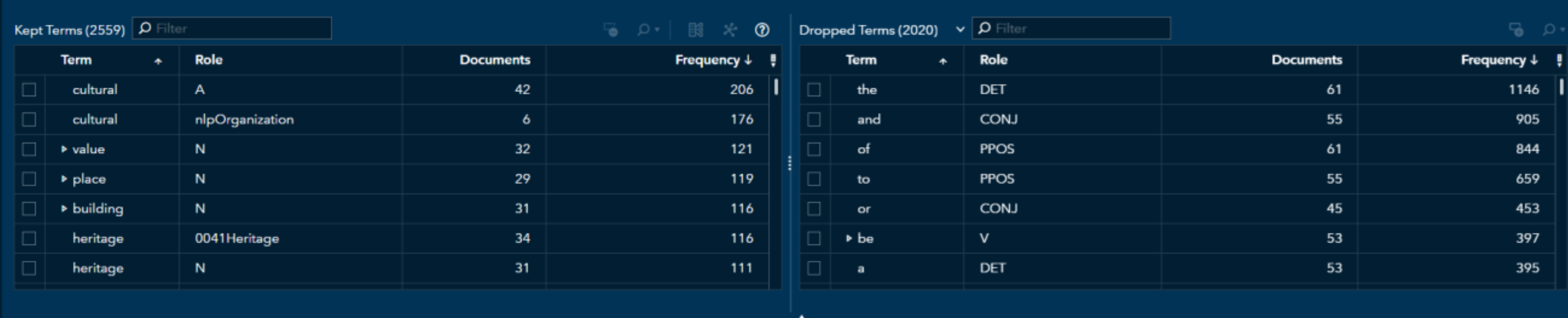



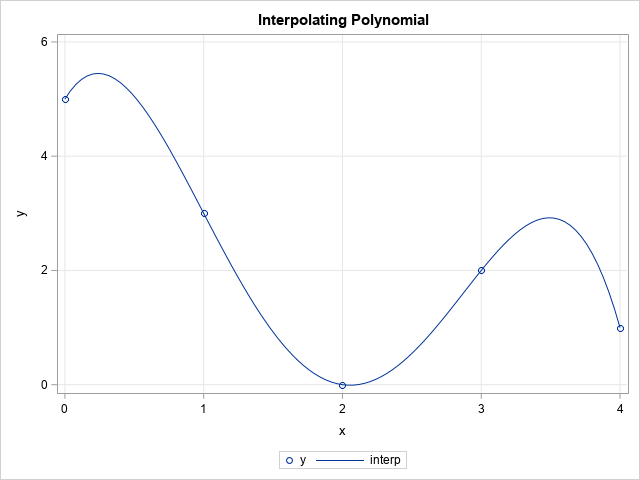

1 Comment
OLAP is a high-end business intelligence software that is now finding a great use in business industries to produce accurate results and future reports.