A user who is a member of the "SAS Administrators" group and has been granted the role "Management Console: Advanced" can create a Metadata Backup job via SAS 9.2 Management Console.
Right Click on 'Backup and Restore' Task under 'Metadata Utilities'.
 Then select the Backup task created and choose either 'Run Job' or 'Deploy for Scheduling'.
Then select the Backup task created and choose either 'Run Job' or 'Deploy for Scheduling'.
 Note that if you select the 'Deploy for Scheduling' task, you are only creating the .sas file that needs to be scheduled to run in batch on your server.
Note that if you select the 'Deploy for Scheduling' task, you are only creating the .sas file that needs to be scheduled to run in batch on your server.
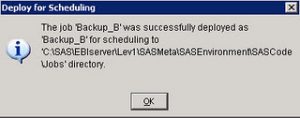
In Windows, just create a scheduled task around this .sas file. (But don't forget, this pauses/restarts the SAS Metadata Service. So you will need to restart the SAS Remote and JBoss Services to reconnect.)
An partial example of completing the scheduled task command line:
"c:\program files\sas\...\sas.exe" -sysin "c:\sas\ebiserver\lev1\...\jobs\Backup_B.sas"



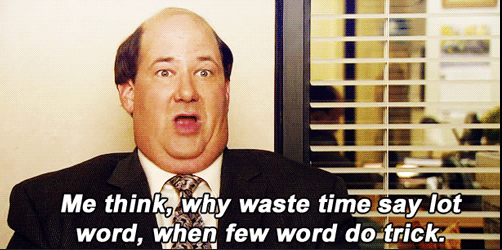


2 Comments
Anz,The backup utility was not setup to handle your promotion requirements. In order to handle promotion between Dev and Test and Prod, there are business processes that should be determined and then multiple tools are available to address. Refer to the awarding winning paper I completed with former boss Ben Zenick of Zencos. “Development, Test, Production … Oh My!”Making It to the Land of Oz (also known as a satisfied IT Department)Using SAS®9 and Business ProcessesThe tools are screenshots of 9.1.3 but fundamentally the 9.2 system works the same way.
Will does it include Information delivery portal backup as well ?? I have a Development server and a similar setup of Test Server which works on diferent ports of the same physical metadata server.If I take a backup of Development and restore the same on test, it updates the metadata and replaces the url of test server with development urls.Is this the only way of backup and rstore in sas.wwould you suggest taking partial backup and restore?? - Thanks in advanceanz