若您在 EG 8.2 進行更新
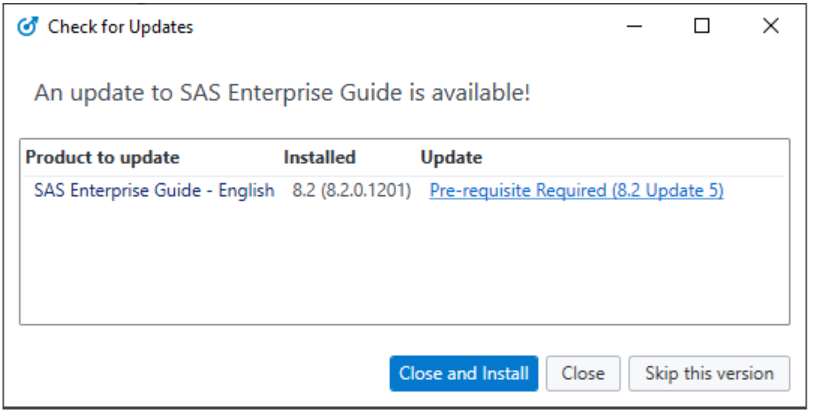
遇到更新錯誤: "An error occurred . . . Unable to download the update."
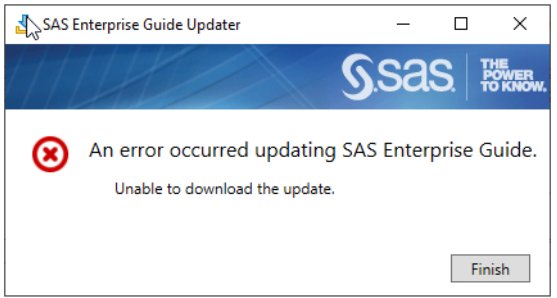
1.請先關閉您的 EG 開啟您的 EG 安裝路徑,一般可以在以下路徑找到:
- C:\Program Files (x86)\SASHome\x86\SASEnterpriseGuide\8
- C:\Program Files\SASHome\SASEnterpriseGuide\8
2. 請將 既有的 AutoUpdate.exe 檔案 重新命名為 AutoUpdate_OLD.exe
3. 於連結: https://tshf.sas.com/techsup/download/hotfix/HF2/BIRD/autoupdate/66676/AutoUpdate.exe 下載新的檔案 AutoUpdate.exe 後,移至 EG 安裝路徑資料夾中
4. 當您重啟 EG 再次進行更新時,即可成功更新
請參考: https://support.sas.com/kb/66/676.html
更新完若遇到錯誤訊息「伺服器 Local 未定義於目前的 Repository 中」,請參考 遇到錯誤訊息:伺服器 Local 未定義於目前的 Repository 中,怎麼辦?
Tags







1 Comment
Pingback: 如何更新 SAS Enterprise Guide (EG)? - SAS Taiwan