 A number of posts on SAS Voices have touched upon the theme of modernization. This is certainly a hot topic with our customers as many of them continue to be interested in taking advantage of the evolving software landscape.
A number of posts on SAS Voices have touched upon the theme of modernization. This is certainly a hot topic with our customers as many of them continue to be interested in taking advantage of the evolving software landscape.
The thing is, modernization can be hard. I should know, I’ve been on some of those projects! In this post I want to take you through some of the challenges, some lessons learnt and how best to approach a modernization project.
Lesson #1: Be clear about your modernization objectives
One of the biggest challenges that I have found when we talk about modernization is resistance to change. That’s why, one of the very first things you need to do is be clear about your objectives and ensure this is communicated and well-understood by all those involved. This is very important because, by definition, modernization projects introduce a transition state into an organization (i.e. the old system and the new systems are temporarily in place at the same time). It can be difficult to support both of these states at the same time and one of the best ways to manage the situation and get buy-in is to ensure that everyone understands the project objectives. Some examples of these might be:
- Introduce new software to enable users with new functionality.
- Improve performance by upgrading the hardware.
- Reduce costs through infrastructure consolidation.
Lesson #2: Do you really know what you're modernizing to?
Okay, so you know that you have some legacy infrastructure or software and that you want to modernize. But what exactly does modernization mean for you? Modernisation can mean changes to your hardware, software, data storage, data models, business process etc. The thing is, even if you only want to change one of these, it may impact other areas so it is always best to consider the system as a whole. For example, changing the data storage may have an impact on your code base. My advice is to get the definition of your target modernized platform written down and ensure that it maps to the objectives and requirements of your project. This is the sort of things that solution architects at SAS do for our customers when we produce target architecture designs.
Lesson #3: Where is your modernization roadmap?
It was Abraham Lincoln who said, "Give me six hours to chop down a tree and I will spend the first four sharpening the axe."
This is good advice for anyone thinking about modernization because preparation and planning counts for a lot here! If you are introducing new software or ways of working then one approach to mitigate the risk associated with planning a modernization project is by conducting a Proof of Concept (PoC). A PoC can help flesh out the modernization roadmap from concrete experience.
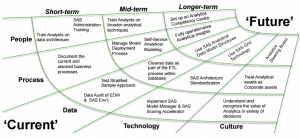
Generally, I find that most project roadmaps follow this high-level structure:
- Design the target architecture.
- Commission the new infrastructure (where appropriate) and install any new software.
- Understand and assess the legacy systems for data, software, code, metadata, business processes.
- Plan and prioritize the approach to move to the new environment.
- Execute the migration from the legacy environment(s) to the target architecture.
- Test the modernized platform with its new content and run it alongside the legacy system to compare and contrast results.
- Cutover to the new system and decommission any legacy estates.
Lesson #4: Ask the hard questions
The thing about modernization projects is that whilst they can be challenging, they certainly aren’t a new concept. There is a lot of experience out there and at SAS with respect to best practices and a sensible approach. Be prepared to discuss the hard questions with your project team (and SAS!) and work through the answers to give you the confidence you are heading in the right direction. Some of the questions that I like to discuss with my clients are things like:
- Do you understand your legacy environments sufficiently well to understand the impact of a modernisation project?
- Do you need to modernize everything or can we deprecate some content / applications?
- What roles and responsibilities are required to undertake this project?
- What is the success criteria for this project and how will it be measured?
- How will the new environment be tested and signed off as fit for purpose?
- How will you cutover to the modernized platform on the go-live date?
- What is the impact of modernization on your operating model for the business?
Lesson #5: Plan your operating model
When I’m talking to customers, the business impact of doing a modernization project is usually a big deal for them. We’re not typically talking about minor change here or there – but something that will have significant implications for how they perform their business and run their systems. An area that often gets forgotten about or put on the back burner is the ‘operating model’ for the new platform. It’s important to think upfront about how the changes introduced from modernization impact your people and business processes. For example, if you're introducing new software do administrators and users need training? Maybe modernization means that you allow the sharing of data across business areas but what are the implications for data owners, governance and security? The lesson learnt here is that modernization is not just about data and technology; but also about people, processes and culture and these should be factored into your modernization strategy.
Conclusion: Modernization is worth it
For all the pain you might have to endure on a modernization project, the benefits outweigh the challenges. The business landscape today is certainly not one that respects tradition but rather rewards innovation and embracing change. In fact the only thing that delaying a modernization achieves is making it harder to accomplish, in the long term, as technical debt accumulates in your legacy systems.
If you are unsure what steps you should take for modernization, consider the Business Analytics Modernization Assessment . If you would like to discuss how this assessment might help your organization modernize its use of analytics, get in touch with your local SAS representative.

2 Comments
How is the Current/future roadmap illustration created on this page. What software was used?
Hi Tim, the current/future roadmap illustration was originally created in Microsoft Powerpoint.