 Today, we’re talking about the Match.com of the corporate world: LinkedIn. Love it or hate it, LinkedIn is essential for making professional connections and, ultimately, getting hired. According to a CareerBuilder survey, 70% of recruiters say they use social media channels to research candidates online. And what you have on your social media profiles can sometimes make or break your job search. That’s why SAS’ social media extraordinaire, Alli Soule, recently sat down with interns to give us the scoop on easy, actionable ways to improve our LinkedIn savvy. I found her tips to be extremely helpful, so today I’m sharing some of her knowledge with you!
Today, we’re talking about the Match.com of the corporate world: LinkedIn. Love it or hate it, LinkedIn is essential for making professional connections and, ultimately, getting hired. According to a CareerBuilder survey, 70% of recruiters say they use social media channels to research candidates online. And what you have on your social media profiles can sometimes make or break your job search. That’s why SAS’ social media extraordinaire, Alli Soule, recently sat down with interns to give us the scoop on easy, actionable ways to improve our LinkedIn savvy. I found her tips to be extremely helpful, so today I’m sharing some of her knowledge with you!
Without further ado, here are some my favorite tidbits from her presentation:
Assess the Damage
To get started, Alli said to try Googling yourself. Do you like what you see? If you find unflattering photos or social posts (hello, Halloween 2008), adjust your privacy settings to clean things up.
Alli also recommended removing the following employer turn-offs from your profile: illegal drug references, profanity, sexual posts, and any spelling and grammar errors. Because, professionalism.
Know Your Audience
Alli reminded us to steer clear divisive topics like politics and non-relevant silly stuff on LinkedIn. Save that “What kind of cheese are you?” Buzzfeed quiz for Facebook. What’s Alli’s rule of thumb? If you wouldn’t talk about it in the breakroom at work, don’t post about it on LinkedIn.
Get Ready for Your Close-up
One of the most important parts of a LinkedIn profile is the headshot. It allows recruiters, potential employers and connections to put a face with your name and adds an air of authenticity to your profile. If you don’t have a fancy headshot, don’t panic – Alli advised that a professional headshot isn’t needed, just a good photo of you that looks professional. Avoid selfies, photos with other people in them, cropped group photos, or full-body shots. And if it’s been 3+ years, it’s probably time to update.
Alli also suggested complementing your headshot with a high-quality, public domain background photo. If you’re not much of a photographer, check out Pexels or Unsplash for some great [free]options.
Thought-Provoking Headline
Headline ≠ job title. Your headline should be informative, interesting, and memorable. Still stuck? Try thinking of three keywords or phrases that you want people to associate with you and incorporating them into your headline. This example by our own Julia Gong is a great example!
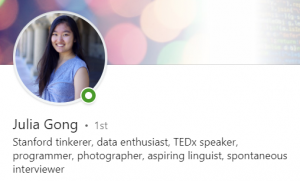
Share Your Story
Alli shared that your LinkedIn summary is an opportunity for you to write about what you aspire to be. Write in first person and talk about what intrigues/fascinates and motivates you. Stories and anecdotes that tie back to your professional passions work well, too. Need some #inspo? Check out these great examples from LinkedIn.
Phew – that was a lot. Now we’re done, right? Not quite! Alli also recommended:
- Checking in once a month or so to add projects as you finish them.
- Remembering to connect with new colleagues or classmates (the sooner, the better).
- Asking for and offering to write recommendations when an internship, job, or class is ending.
- Being selective about who you connect with – it’s acceptable to say “nope.”
That’s a wrap! If you’d like to hear more from Alli (trust me, you do!), check out her out on LinkedIn. Now, it’s your turn – what are your tried-and-true LinkedIn tips and tricks? Share them in the comments below!
