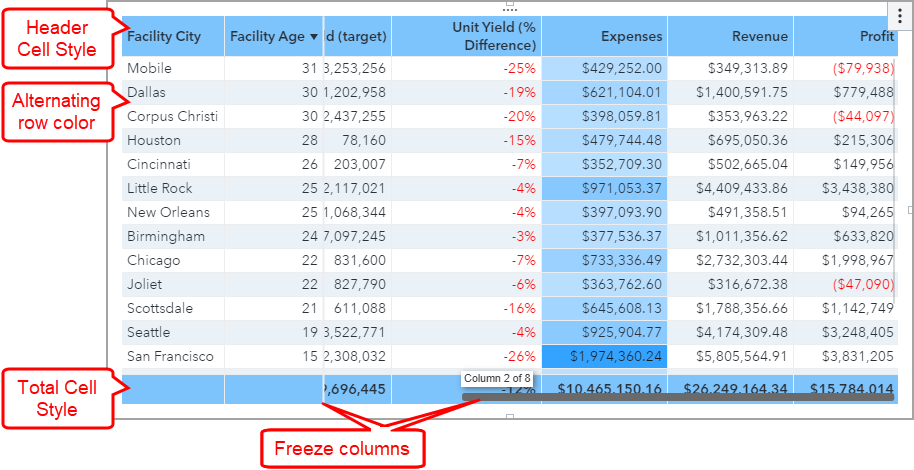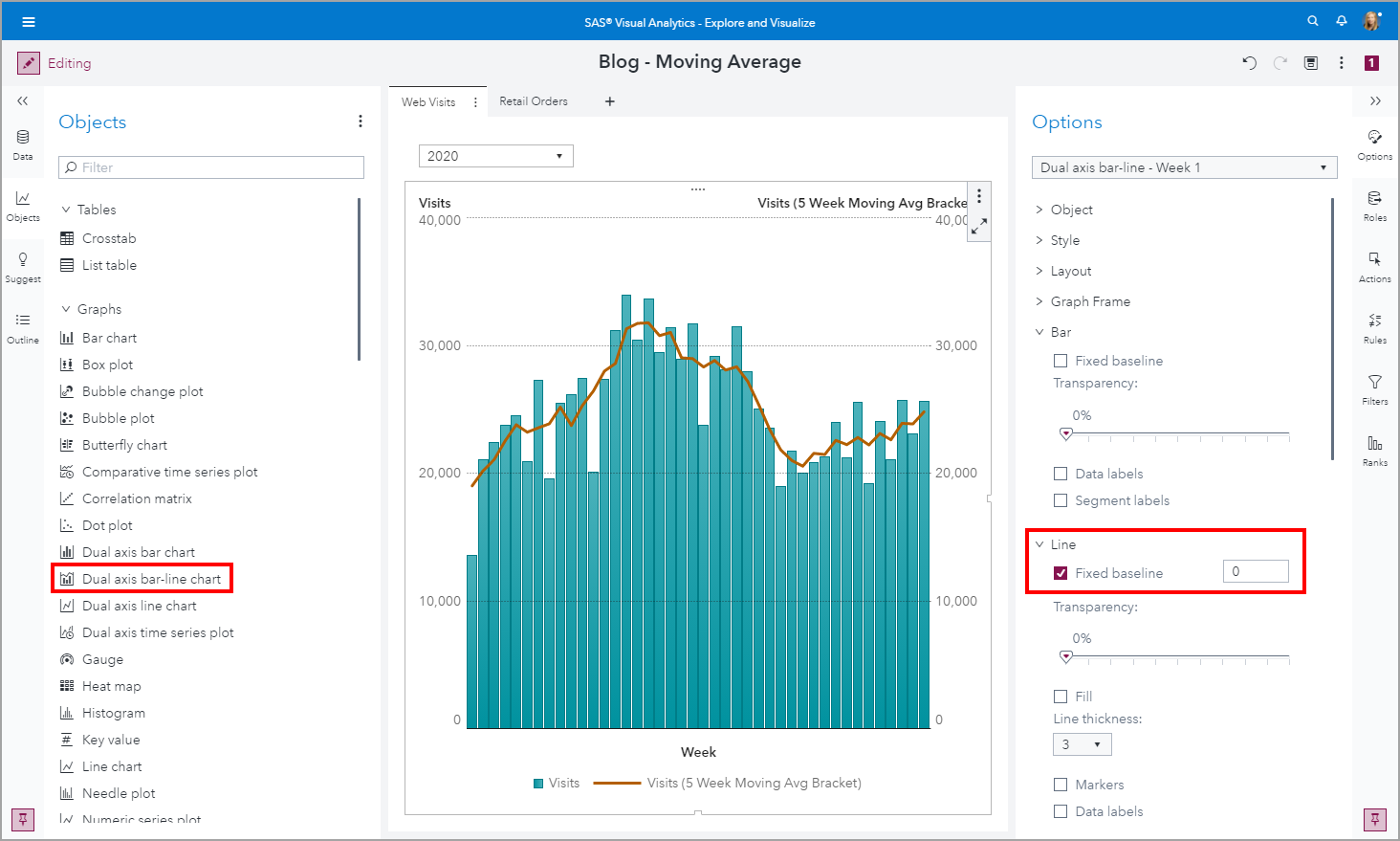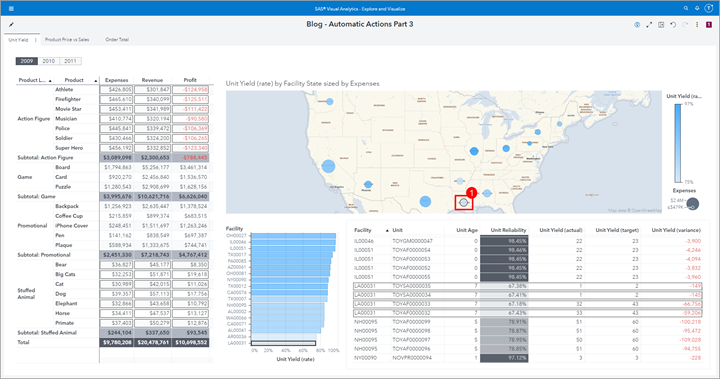
If you haven't explored data with Automatic Actions enabled yet, then read on to learn about some fast and easy ways to gain insights using One-way filters, Two-way filters or Linked Selection! Part 1 – Easy exploration for multiple data sources In this post, we focus on One-way filters. Here