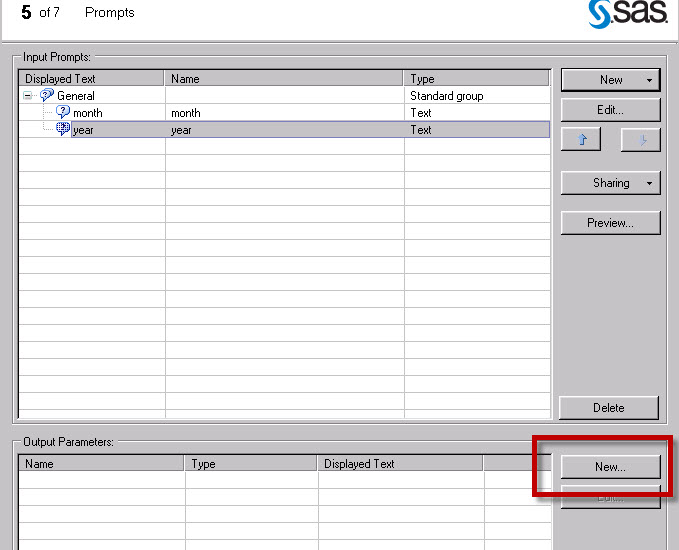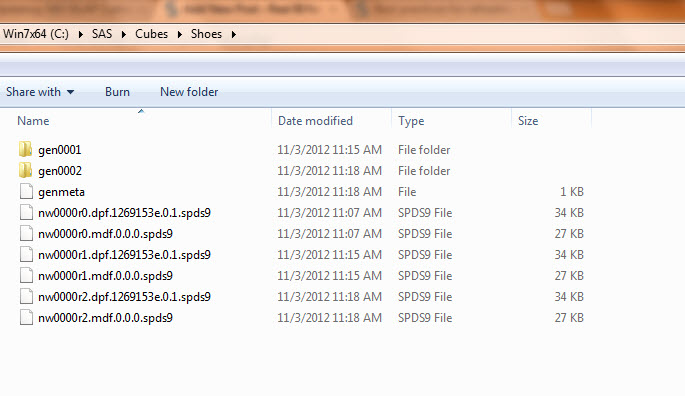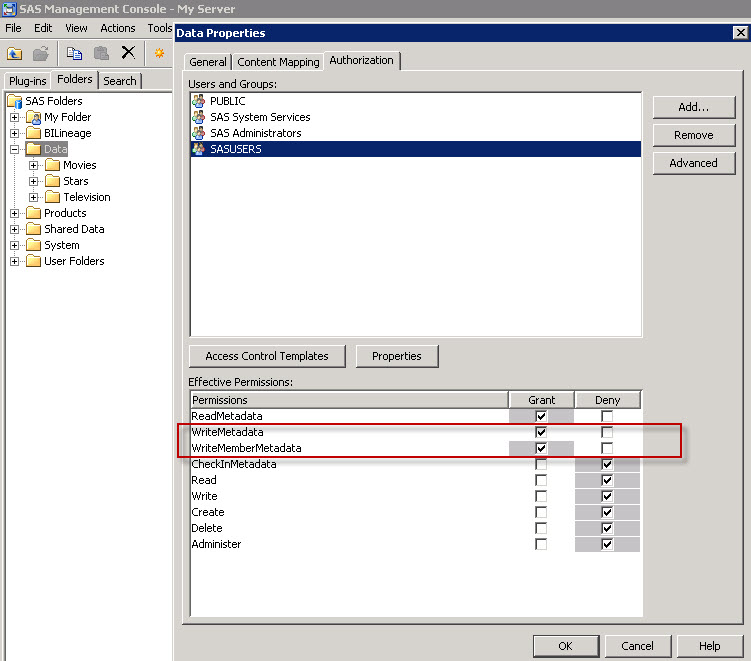
From an Enterprise Guide user's perspective, a SAS library is a library. Whether it was defined in the autoexec or in the metadata or by magic, it is there for them to use with no issues. However, there is a difference as metadata defined libraries do not behave in the