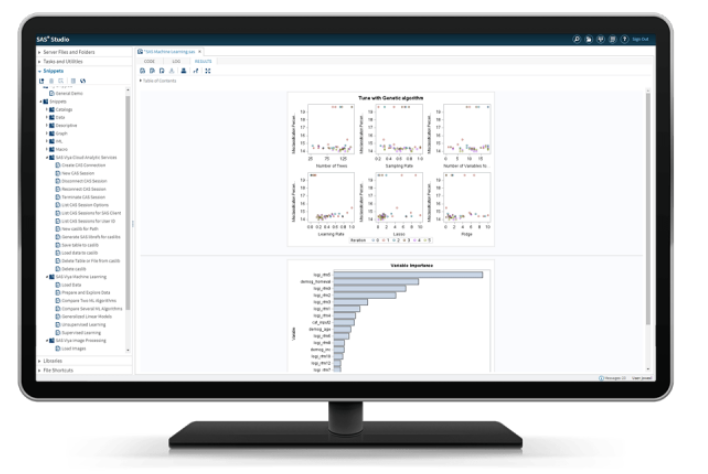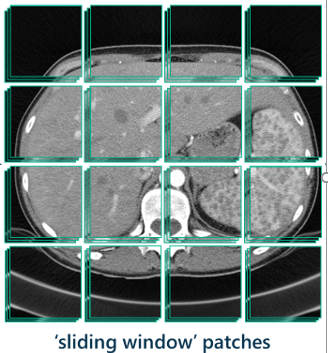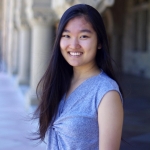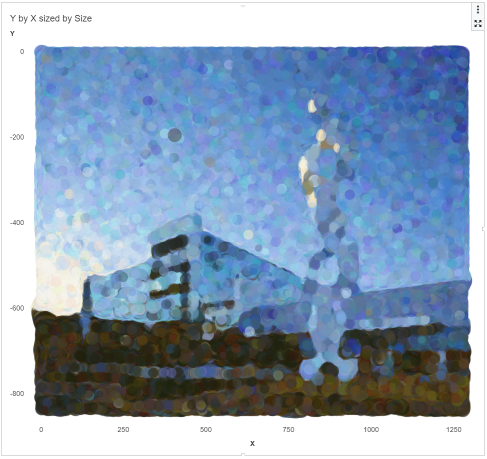DLPyを使用した、ディープラーニングのfunctional APIモデル構築
SAS Viyaの分析機能をPythonから利用するためのハイレベルAPIパッケージであるDLPyでは、kerasと同等の簡潔なコーディングで、複雑な画像処理やディープラーニングを実行することができます。 そして、DLPyでは、kerasと同様に、2つの手法でディープラーニングのモデルを構築することができます。 Sequential modelとfunctional API modelです。 Sequentialとは、その名の通り、レイヤーを順序通りに積み重ねて、順序通りに実行していくモデルです。 以下は、DLPyを用いて、PythonからSAS Viyaのディープラーニング機能を使用して画像分類向けsequential modelのネットワークを定義している例です。 In [10]: model1 = Sequential(sess, model_table='Simple_CNN') model1.add(InputLayer(3, 224, 224, offsets=tr_img.channel_means)) model1.add(Conv2d(8, 7)) model1.add(Pooling(2)) model1.add(Conv2d(8, 7)) model1.add(Pooling(2)) model1.add(Dense(16)) model1.add(OutputLayer(act='softmax', n=2)) In [11]: model1.print_summary() Out[11]: In [12]: model1.plot_network() Out[12]: 一方、functional APIは、sequentialでは、表現することが難しい、より複雑な構造のモデルを構築する際に利用されます。 以下は、kerasの公式サイトに記載されている文面です。 “functional APIは,複数の出力があるモデルや有向非巡回グラフ,共有レイヤーを持ったモデルなどの複雑なモデルを定義するためのインターフェースです.” そして、DLPyでは、kerasと同様にsequential modelだけでなく、functional API modelの構築も可能になっています。 以下はその一例として、複数の入力と出力を持つような画像分類のためのディープラーニングモデルのネットワーク例です。 まず、テンソルオブジェクトを返すInput()によって、2つのテンソル、グレースケール画像とカラー(RGB)画像、を定義します。 グレースケール画像は2つの畳み込み層に送り込まれます。カラー画像はそれらとは別の畳み込み層に送り込まれます。