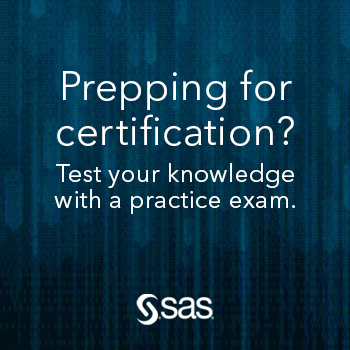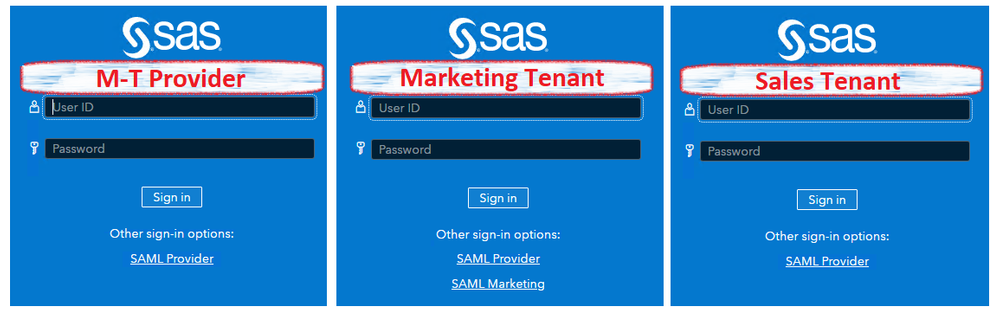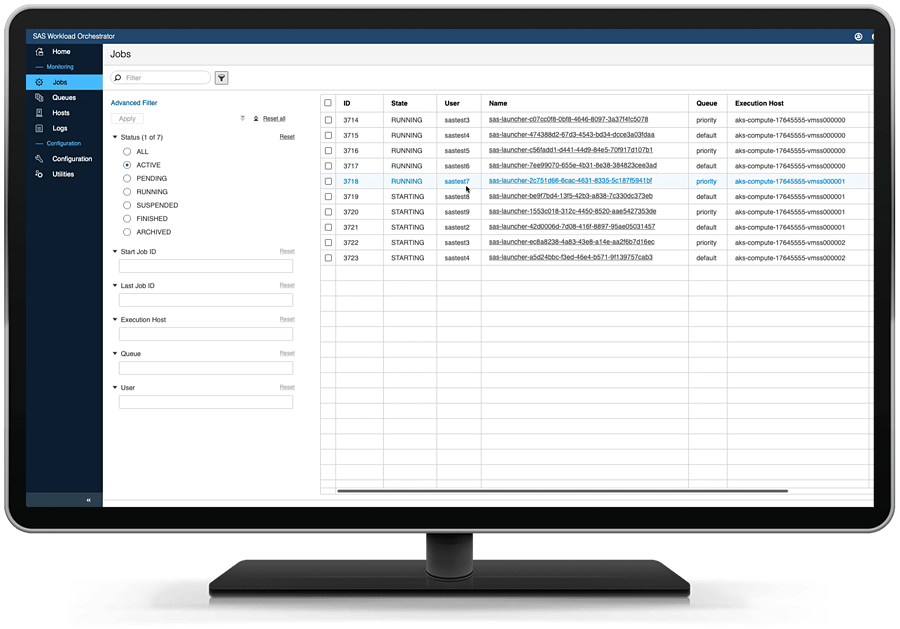
SAS Grid Manager for Platform, SAS Grid Manager, and SAS Viya Workload Management all manage and balance job loads, right? So, are there three SAS products providing the same functionality? Let’s explore, as I am curious in your answer after you read this article. Each of the three applications has