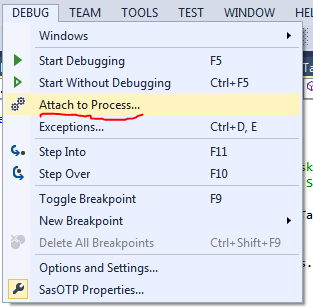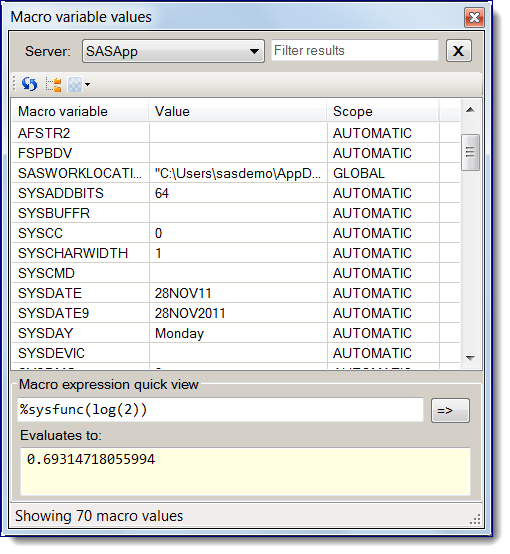
Viewing SAS macro variables in SAS Enterprise Guide
If you use SAS macro variables in your programs (who doesn't?), then the SAS Macro Variable viewer is immensely useful to see current macro var values.