Integrating Stored Processes into Information Maps can improve process performance as well as provide extra flexibility and complete query generation control. In order to showcase how powerful this combination is, I am presenting this topic during a SAS Talks webinar session this Thursday, December 16th. The scope of the example will
Tag: Stored Processes
The ODS ExcelXP tagset is pretty powerful stuff. Hidding columns, changing the print layout to landscape, updating the spreadsheet names, defining the default column width and row height, etc - it's all available using options within the ExcelXP setup. So the best thing to do is grab some documentation. Fortunetly,
The %STPBegin and %STPEnd macros are pretty powerful pieces of code for SAS Stored Processes. They embed all sorts of information on devices, where content is located, and just make everything work. However for creating those fancy custom HTML forms or layouts, ods html is needed instead. I've written about
Using ActiveX in SAS graphics provides users with more functionality, options, and pretty colors than Jpeg, gif, etc (check out these examples). The issue is that ActiveX requires a device driver installed on the viewing machine, similar to Flash. In SAS 9.2, the sasgraph.exe is available within the SASWEB component deployed
I must recommend that you check out this example from pg 70 of the SAS Stored Process Developers Guide. http://support.sas.com/documentation/cdl/en/stpug/61271/PDF/default/stpug.pdf This is a pretty sweet example of how to upload a file from your machine (via Internet Explorer) into the SAS System. A custom form can be created in html
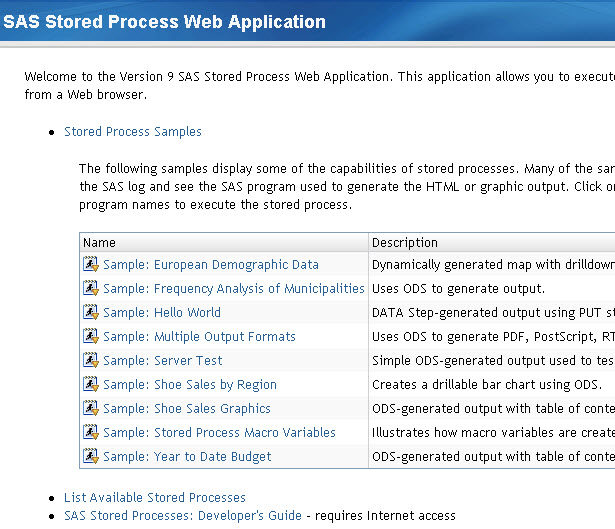
The default web application for the Stored Process system takes you to a lovely screen with introductions and samples. However, wouldn't it be nice to skip this screen to just jump right into the stored processes you have created? For 9.2, change the following URL to include your server/port name. This
It is definitely easier to force single selections for prompts used in SAS Stored Processes, however it isn't very usable when the majority of users need to select multiple values. For example, let us say we create a prompt for region (called 'region_prompt') and then use that in the query
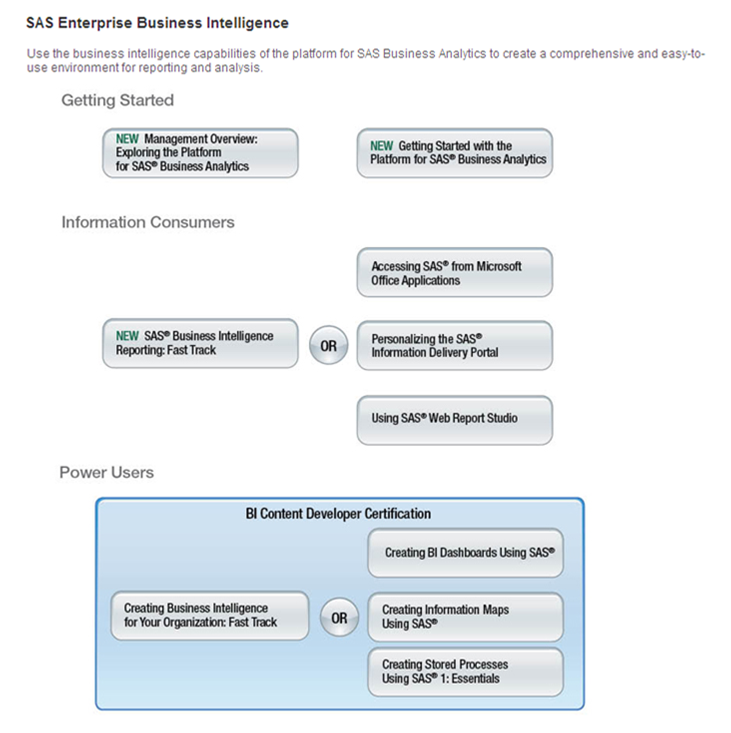
As you might have noticed, you are unable to select a brand new file location for SAS code when creating a SAS Stored Process via Enterprise Guide. The only options are previously defined 'source code repositories'. The SAS Administrator (or anyone else with SAS Management Console & the associated access), can
What if you would like everyone to be able to run SAS Stored Processes without experiencing the authentication (log-in) screen? 1. You need to change the /SASStoredProcess/Params.config and a web.xml file for SAS 9.1.3. Change the following line _username=$servlet.user.name TO: _username=<Your Shared Account Name> AND THEN ADD the following line:
Let me just say, I am loving SAS 9.2 and it's functionality for cascading prompts. I created a dynamic list prompt (the icing to that cake by the way) pointing to a sas dataset that has two variables: County and City. In Prompt #1, I created a County Selection pointing
