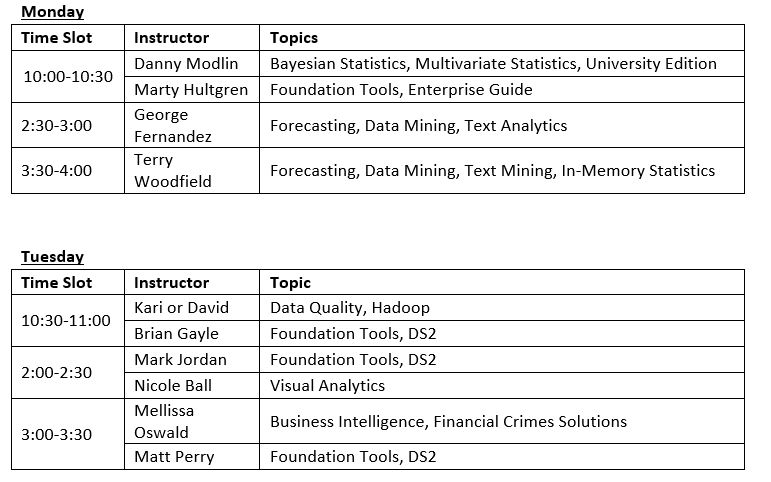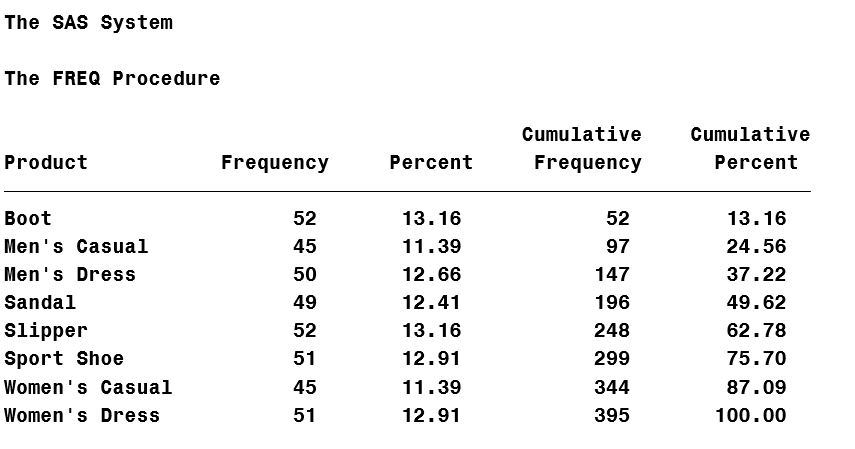
Default PROC FREQ output looks like this: Suppose you don't want the two cumulative statistic columns above. No problem. Those can be suppressed with the NOCUM option on the TABLE statement, like this: proc freq data=sashelp.shoes; table product / nocum; run;