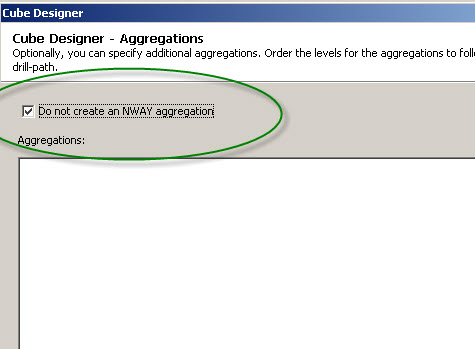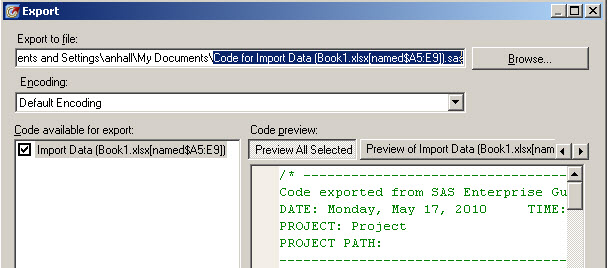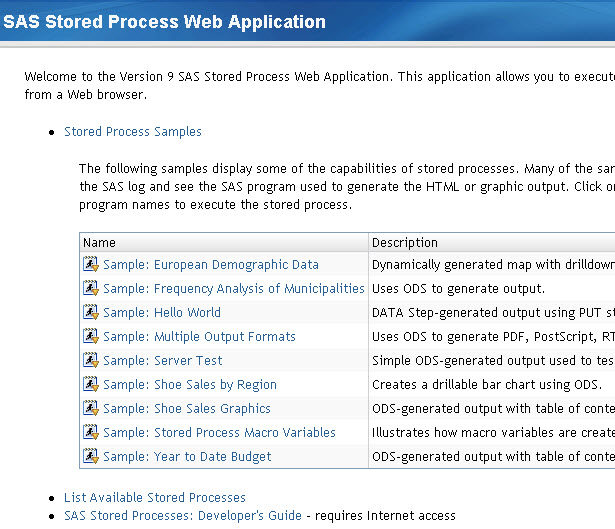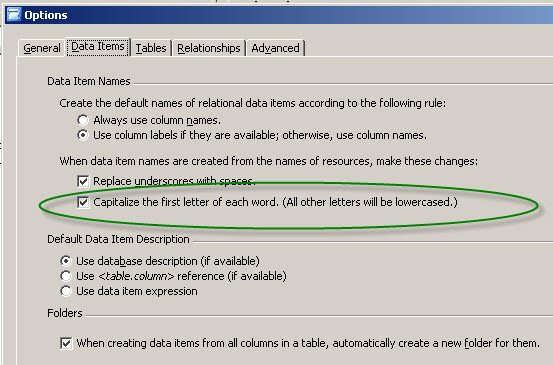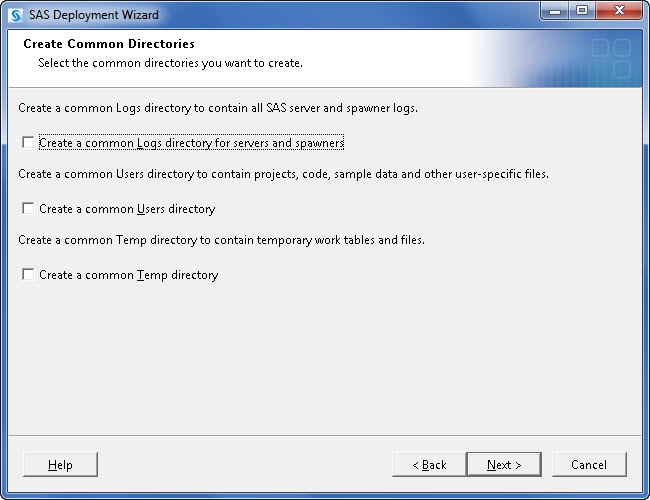
In order to support a SAS Server Architecture, administrators must know where all the log files from the various SAS Business Intelligence services are located. By default, each service that generates a log will create it within the services' own configuration folder structure. For example, the metadata server log is